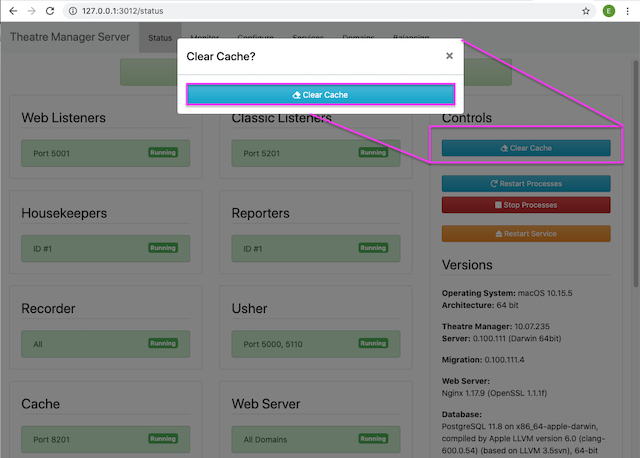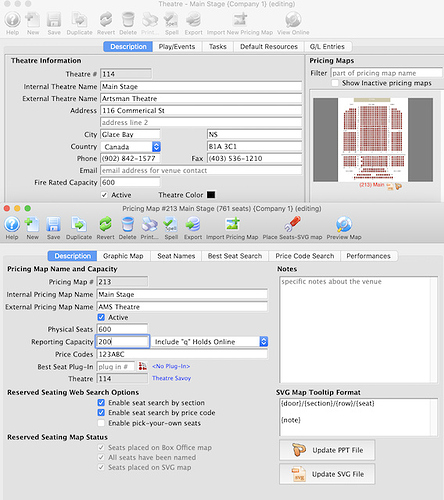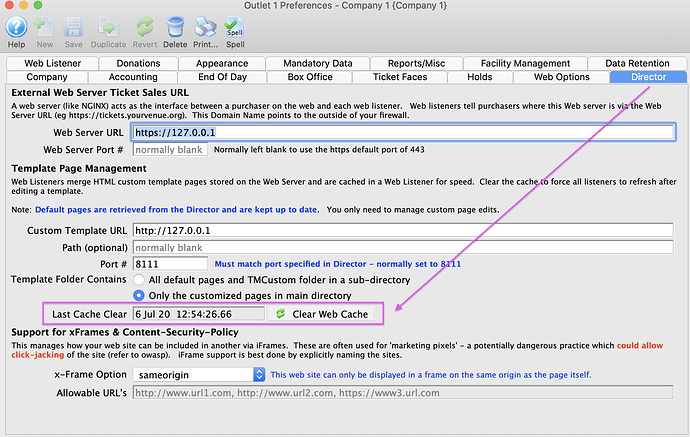1. Reporting Capacity
Sometimes, the total number of seats in a venue may be far larger than the number of seats you are able to sell. This could be due to equity contracts, marketing strategies or reduced capacity from events like COVID-19.
Online, Reporting Capacity limits total sales to any given performance (and affects the Good, Limited or Sold Out status). It is changed in the Description Tab of the Price Map.
This means you can completely limit the total sales to a performance to meet any governmental requirement while providing social distance seating. For COVID, edit the reporting capacity to be the total of:
Maximum seats you want to sell + mandatory holds (like kills for tech). For example:
- you have a 400 seat venue
- you are limited to 100 seats to sell (which would be a hard limit online)
- there are 10 light & sound board seats
- there are 4 partially obstructed view seats that you don’t want to sell
- you have built your social distance map around those holds so that they can never be selected
Set your Reporting Capacity for online sales to:
100 + 10 + 4 = 114
Online, Theatre Manager shows sold out when 114 seats are taken (100 sold + 14 tech holds), regardless of how many social distance seats are being held around your patrons.
At the box office, you are still free to exceed limits if you want (we advise being careful about that).
2. Include or Exclude Social Distance Holds
Reporting Capacity normally excludes social distance ‘q’ holds - since they are assigned automatically by the system to keep people apart.
However, if you want the social distance holds to count as part of the seats you cannot sell, there is a setting in the pricing map that will also include social distance holds (or not).
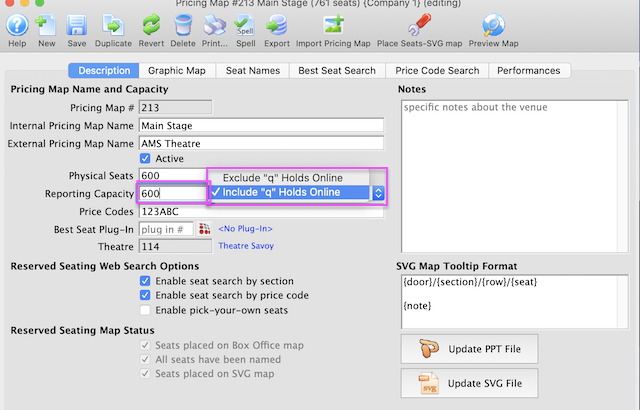
At any time after you start selling tickets, you can change your mind about reporting capacity and whether to include (or exclude) social distance holds.
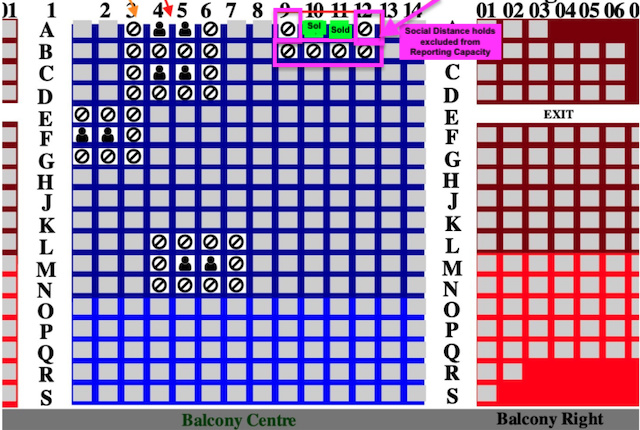
3. Clearing Web Page Cache for Online Sales/Web Listener
Theatre Manager does a splendid job of tuning the performance of web sales. One of the tricks used by the listeners is to ‘Cache’ the web pages, saving them in faster memory to avoid the relatively slow process of finding them on disk.
TM is designed to discover any changes to web pages within a few minutes. If you are testing things, you can ‘clear’ the cache to tell Theatre Manager to look for changed web content immediately.
There are two ways to do this:
- clear it in Company/Outlet Preferences, Director Tab by clicking ‘clear web cache’ which tells all listeners to get the new web page content.
or 2) on a web listener machine,
- type http://127.0.0.1:3012
- click the clear cache button