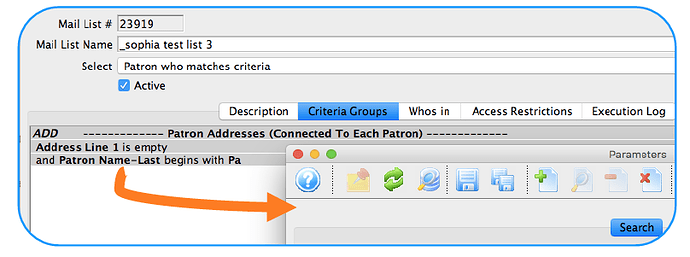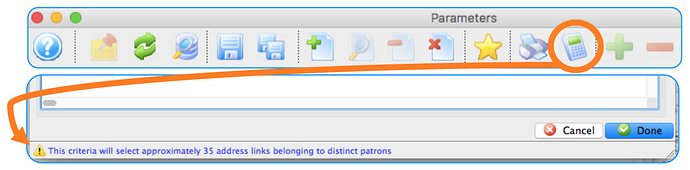- Adding Patrons to Mail Lists
Mail Lists contain patrons who meet certain criteria. Sometimes it may be necessary to add patrons to a mail list manually. Here’s two quick ways to do this:
From a Patron’s Account:
- go to the Mail List Tab
- click “New”
- search by list name or number
- click “Select”
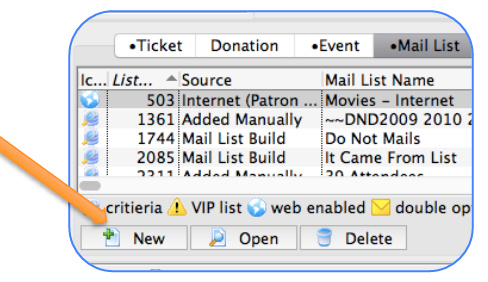
From Another Mail List:
- go to the Who’s In Tab
- highlight your selection
- drag & drop
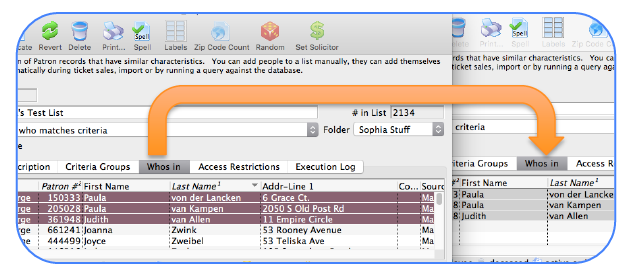
You can also drag and drop a patron or group of patrons from any other list that contains their name in it.
- Mail List Check Count
Did you know that you can quickly pre-check your criteria to see if it matches your expectations?
Each criteria block has a parameter window:
Use the Check Count Button to get an approximate patron count without running the mail list. To get a true count, you will need to execute the list:
Note: This will check your criteria block, not the whole mail list, so please be careful with the sort order that you place the add or remove blocks.
- Contacting the Support Team
We would like to take this opportunity to impress upon you that when contacting the support team by email, please send your requests to support@artsman.com. If a trainer/support technician happens to be on vacation or at a client site, they may not be able to address any issues that come in to their personal email account. We want to make sure that your request is answered in a timely manner, and sending it to support directly will ensure this.