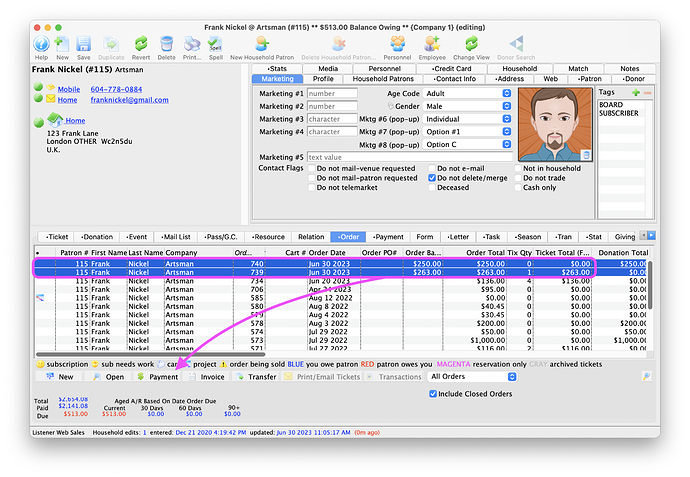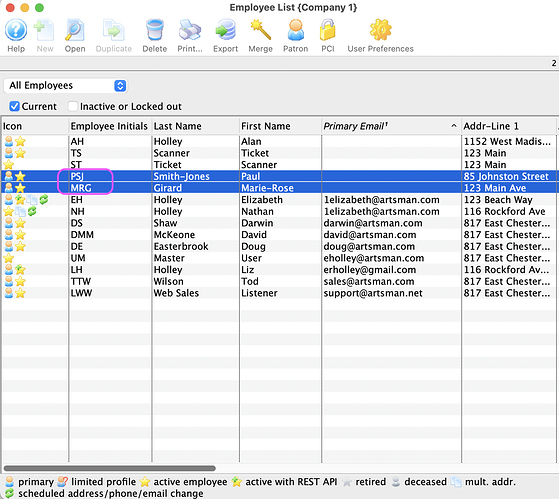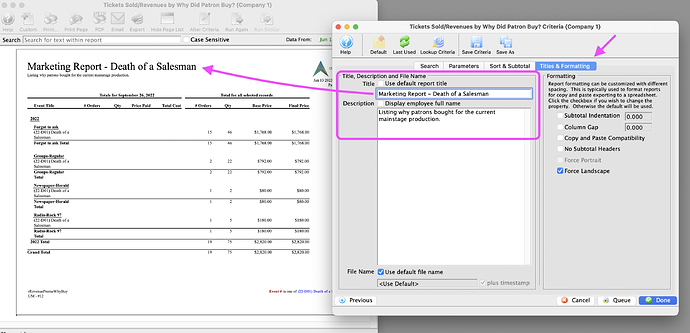1. One Payment Multiple Orders - Box Office
Did you know you can apply a single payment against multiple orders? Sometimes a patron needs to pay for several outstanding order balances. Maybe there’s an upcoming dance class for their child plus an older donation pledge as a board member, and they’ve written one check to pay for everything. Perhaps a school has booked multiple performances and is ready to make payment. Visit the help page to learn step-by-step how to apply a single payment against multiple orders.
2. Employee Initials
We have enhanced how employee initials are generated from their Patron Record when an employee has a hyphenated first or last name. With these improvements, managing and maintaining accurate employee initials becomes more efficient without the need to edit their initials in their Employee Record.
Examples:
- Paul Smith-Jones will have the initials PSJ instead of PS
- Marie-Rose Girard will have the initials MRG instead of MG
3. Customize Report Title
Report titles can be customized for any report via the Titles & Formatting tab in the report generation process. Maybe you are presenting to the board or an outside funding agency, and you’d like to customize the title and description of the report. To do so, simply uncheck “Use default report title” and type in whatever works best.
In this example, we’ve customized the Why Did Patron Buy report with something more distinctive.