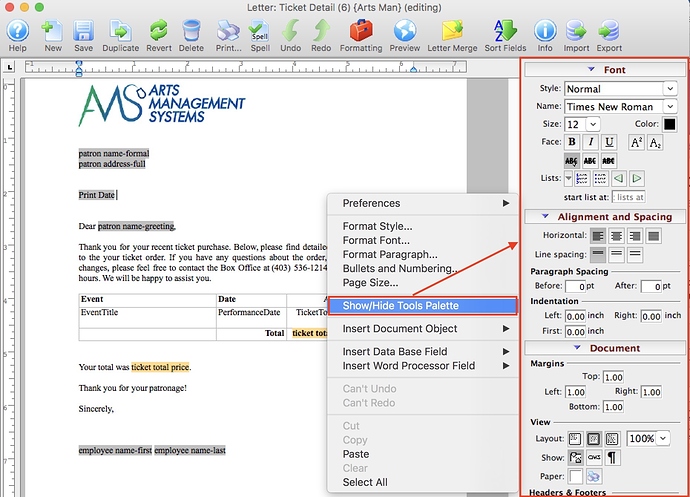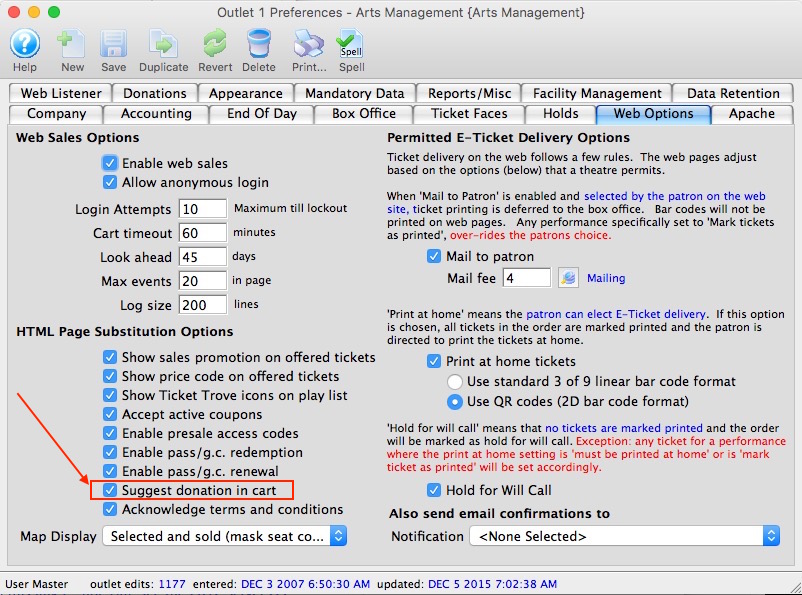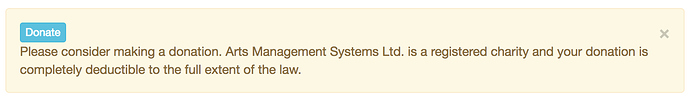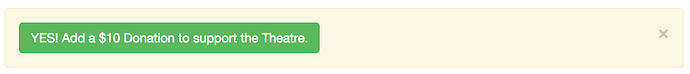- Word Processor Tools Palette
The Tools Palette is no longer an independent window that hides and shows itself. It is now part of every window that uses the rich text component – and can be hidden or shown to make space if required.
- Adding Donations to Cart
Did you know that you can add a Donation button to your shopping cart page? While the purchase of tickets may be the main reason for a patron’s visit, it doesn’t hurt to prompt them to consider making a donation. It’s very easy to do - just check the “Suggest donation in cart” option on the Web Options Tab:
Checking this option will add a donation button similar to the following to your cart page:
You can even suggest they make a donation of a certain dollar amount!
How cool is that?
- Changing Default Auto-Capitalization Settings
By default, Theatre Manager automatically changes the capitalization of some words typed into fields. For example, only the first letter of last names are capitalized, as are company names, regardless of how they are typed in. There may however, be times where you need to change the default setting for a field. An example of this could be the name MacDonald where Theatre Manager would automatically change it to Macdonald. Check out this help page to see how to change these settings.