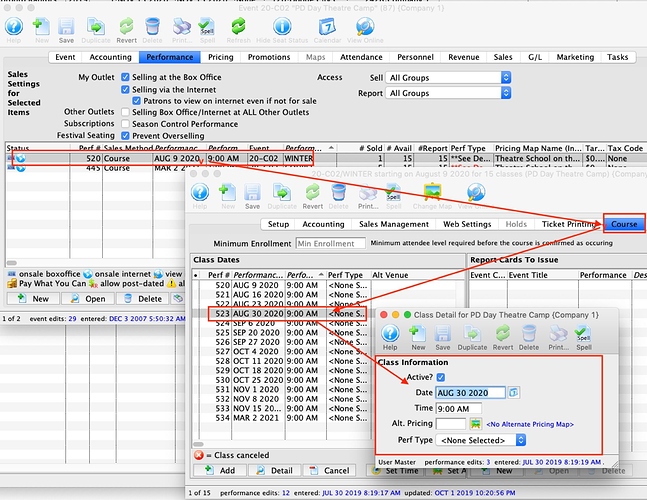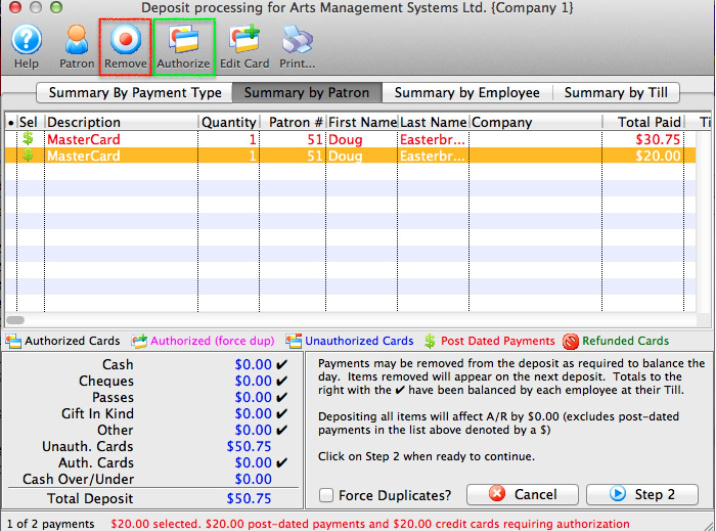1. Year End Rollover
The majority of venues have fiscal year ends during the summer months, generally between seasons.
If your fiscal year end falls in this period, here is the link to a handy checklist of steps.
It should be done when you have completed an end of day for the last day of the current fiscal year and made any adjustments necessary. Mostly there are none and rollover can usually be completed on the first working day after year end.
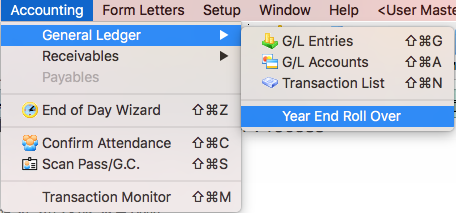
2. Changing a Performance Date in a Group of Classes Within a Course
If you need to change one or more class dates for a course, you change them on the Course Tab in the Performance Detail window.
Changing a performance date (as you might with reserved seating or general admission events) only changes the first date of the class, not the rest. These must be changed individually.
You can add new dates, or simply change one date if there happens to be a snow or hurricane day and the class gets cancelled.
3. Authorizing Payments During Deposit Step
The Deposit Detail in the End of Day displays payments made since the last deposit. This includes Posted Dated Payments that are scheduled for that date. Credit card payments listed in red on the Deposit Detail need to be authorized. Post dated checks need to be retrieved to take to the bank.
- Credit cards must be authorized to charge the patron’s card. Select the payment listed in red and click the Authorize button.
- If a card is declined, you can update the payment to a new card number or change the expiry date as required.
- If you cannot authorize a post dated payment, you can manually remove it from the list by clicking the Remove button. This payment will reappear on the next deposit so you can deal with it later.