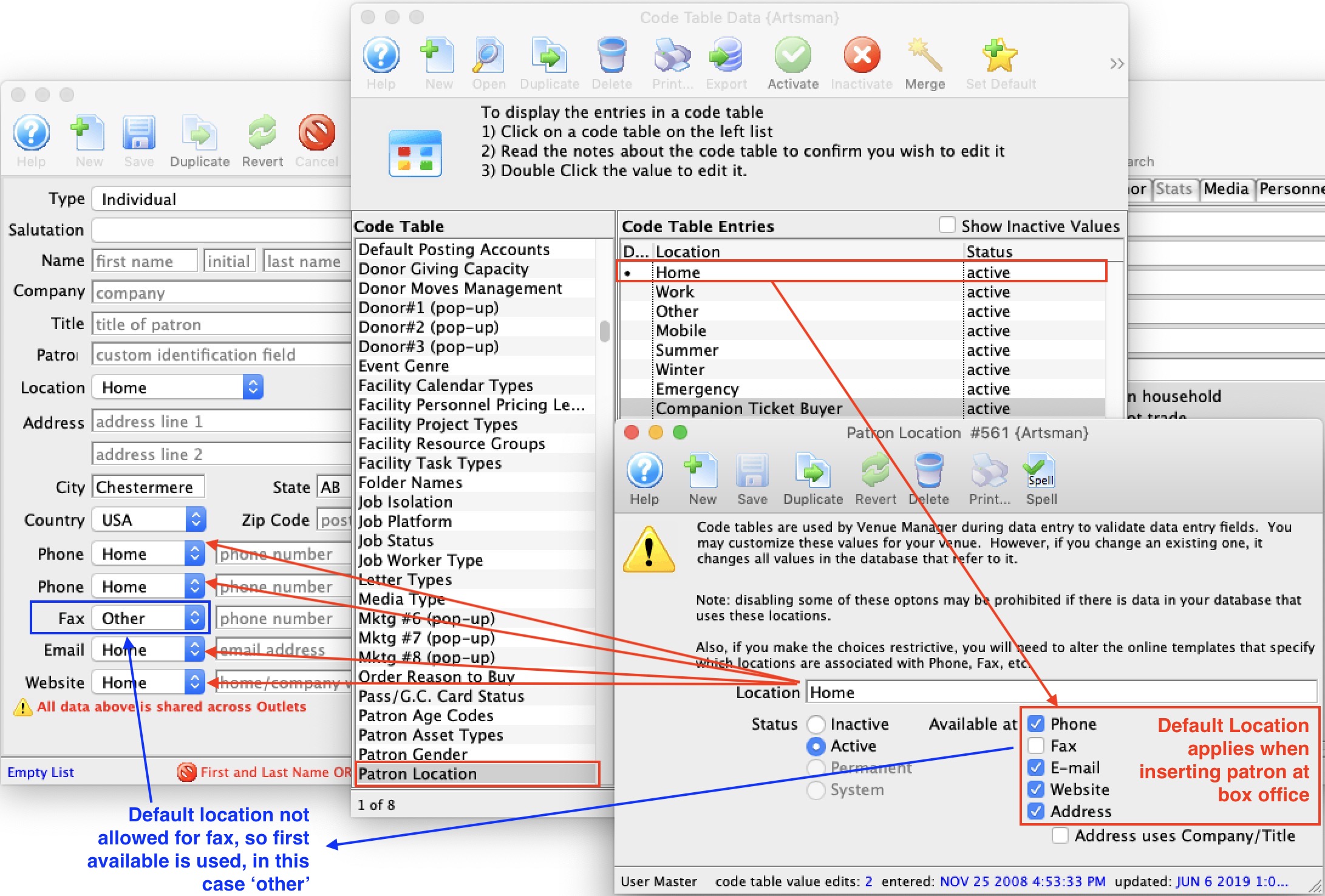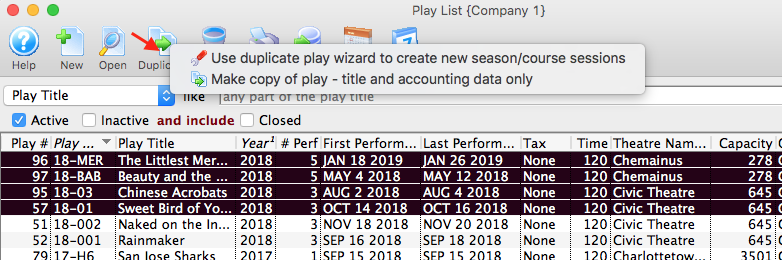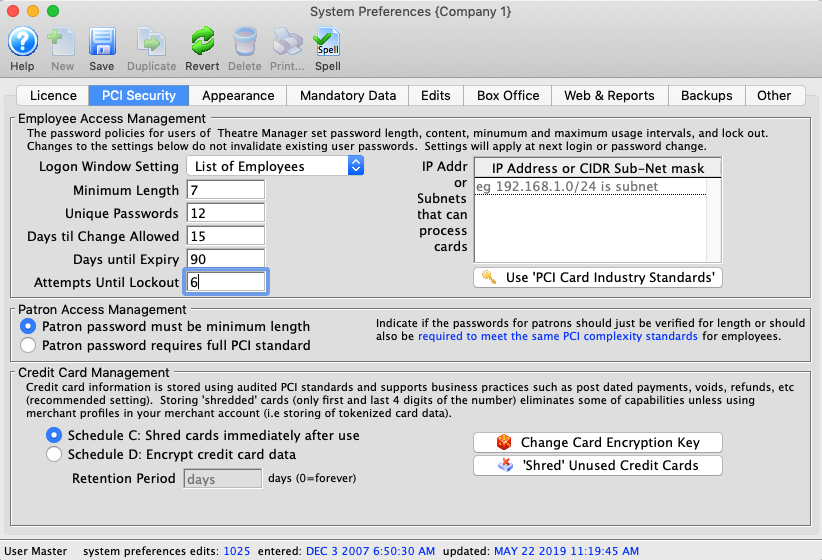1. Default Locations Used at the Box Office
It is important to set a default in the Location Code Table because it affects the location used by default during entry of new patrons. In the example below:
- Home is the default location , so it will appear in the new patron entry screen.
- Home is allowed to be used for:
- Phone numbers so the default for all phone numbers entered at the box office is ‘home’. If you don’t want that for a specific phone number, you much change it on the patron window
- E-mail - which is shown as the default for email entry
- Web site - which is shown as the default for web sites
- Address - which is shown as the default for addresses
- Home is not allowed for fax in this example. The default for fax will be one of other locations that allows fax numbers
2. Duplicating One or More Events
Duplicating events in Theatre Manager can help save time when setting up a new season or new schedule of classes. There are two ways to duplicate events:
- Use the Duplicate Play Wizard to create new season/course sessions (this option will duplicate multiple events, their performances, pricing and onsale settings - this is useful when preparing for the next season or session of classes).
- Make a copy of a play - title and accounting data only (this option will duplicate only the minimal key event header (the play and accounting tabs) so that you can custom build the marketing data, performances and all other information on the event).
3. PCI Security Tab
The PCI Security Tab in System Preferences is used to set parameters required to meet various PCI requirements. You can:
- set minimum password requirements for employees
- set password complexity requirements for patrons
- indicate how long Theatre Manager should store encrypted credit cards (if at all)
- indicate which workstations can process cards to limit PCI scope