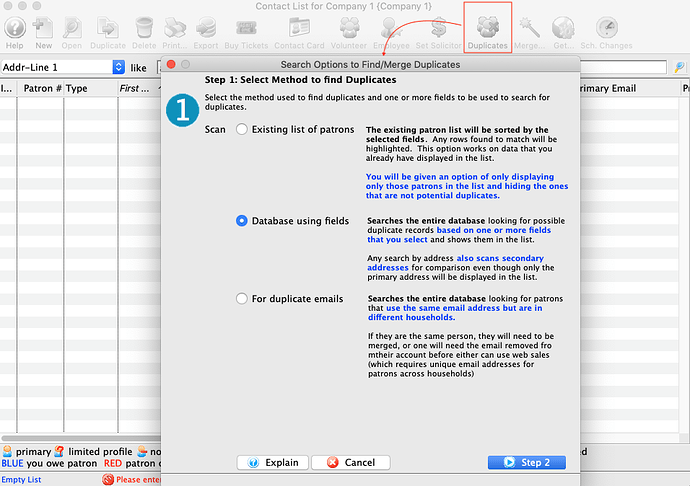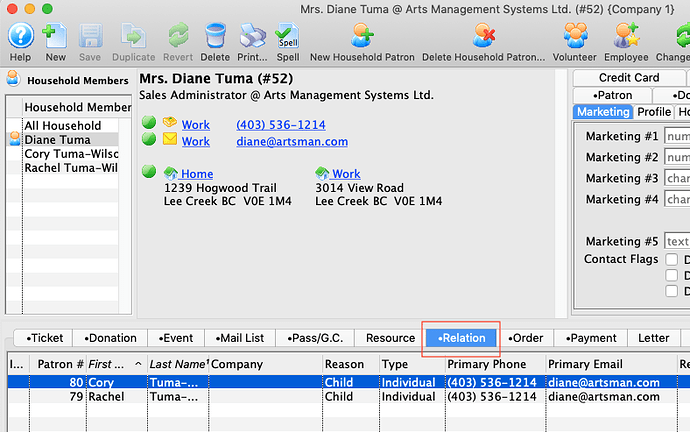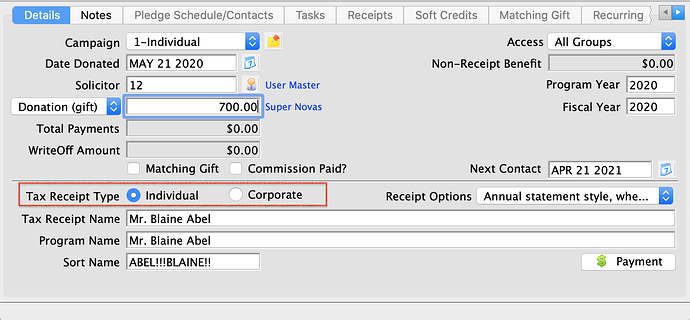1. Finding Duplicate Patrons and Merging Them
Before an account is created for a patron, Theatre Manager attempts to identify duplicates. A second one might be created online for the same patron if they make an account with a new email address, or if they provide incorrect data to the box office. There is a helpful built in tool that can be used to identify and merge possible duplicates using the Patron Duplicate Search Function.
2. Relation Tab
Often patrons share a connection with other Patrons or a business within the database. These relationships help develop a stronger understanding of the patron, foster stewardship and allow us to anticipate a patron’s needs. Some examples would be:
- Employees within a company
- A group of volunteers or donors within an organization
- Employees who receive tickets as part of corporate gifts
- Patrons who sit together
- Children within a family
A couple of key reasons people use the Relation Tab are to link season subscribers who sit together or parents who purchase classes for their children, but really there are limitless options to the way you can use this tab.
3. Tax Receipt Type: Individual or Corporate
There is a field on the donation called ‘Tax Receipt Type’. For those patrons with a company name on their account, this becomes a useful way to quickly switch the tax receipt name and program listing name from the person to the corporation, and vice versa.
You can change the receipt type if the donation is not printed. If you need to change the tax receipt name and program name after the receipt is printed, you will need to:
- Unprint the Tax Receipt for the donation.
- Change the Tax Receipt on the donation to the appropriate type.
- Reprint the Tax Receipt for the donation.