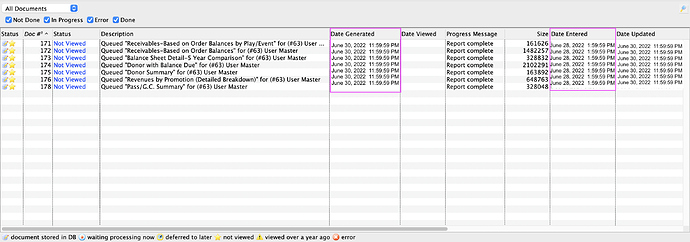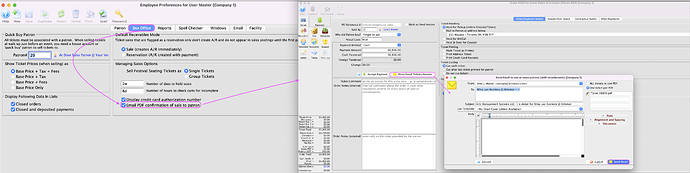1. Fiscal Year End Rollover
The majority of venues have fiscal year ends during the summer months, generally between seasons. If your fiscal year-end falls in this period, here is a handy checklist of steps.
Your Theatre Manager Fiscal Year End rollover should be performed after you have completed an End of Day for the last day of the current fiscal year and make any adjustments necessary. Usually there are no adjustments, so the rollover is completed on the first working day after year-end.
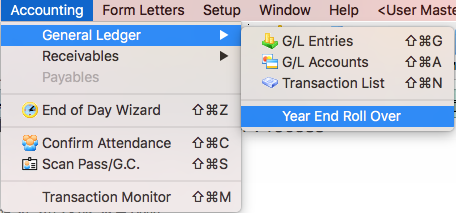
Be sure you have a recent backup of your database prior to running Year-End Rollover in the event the auditors want to see data as of that point in time. If you are on the Artsman Cloud, contact support and we’ll make a backup for you.
Visit Artsman’s YouTube channel to watch a step-by-step video on performing YERO.
2. Queued Documents for Fiscal Year End Reporting
Theatre Manager’s Background Reporting is a great tool to utilize to queue and run your year-end reports right at 11:59:59 PM on the last day of your fiscal year. Your required year-end reports can be queued up days or weeks in advance. It’s nice to login to the database the day you choose to perform your Fiscal Year-End Rollover process knowing all your required reports are done and ready for review.
Sample Year-End Reports:
3. Box Office Email Confirmation
By adjusting the settings in Employee Preferences staff can send email confirmations to patrons when completing a sale. This makes it easy for employees to quickly and efficiently complete box office sales while providing excellent communication to patrons. If a confirmation is not needed, simply click cancel during the payment process to continue without issues.
Letters can be created as templates and used in the confirmation process to populate the body of the email with standardized messaging.