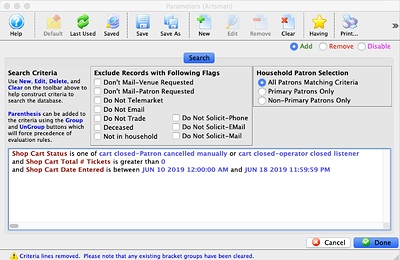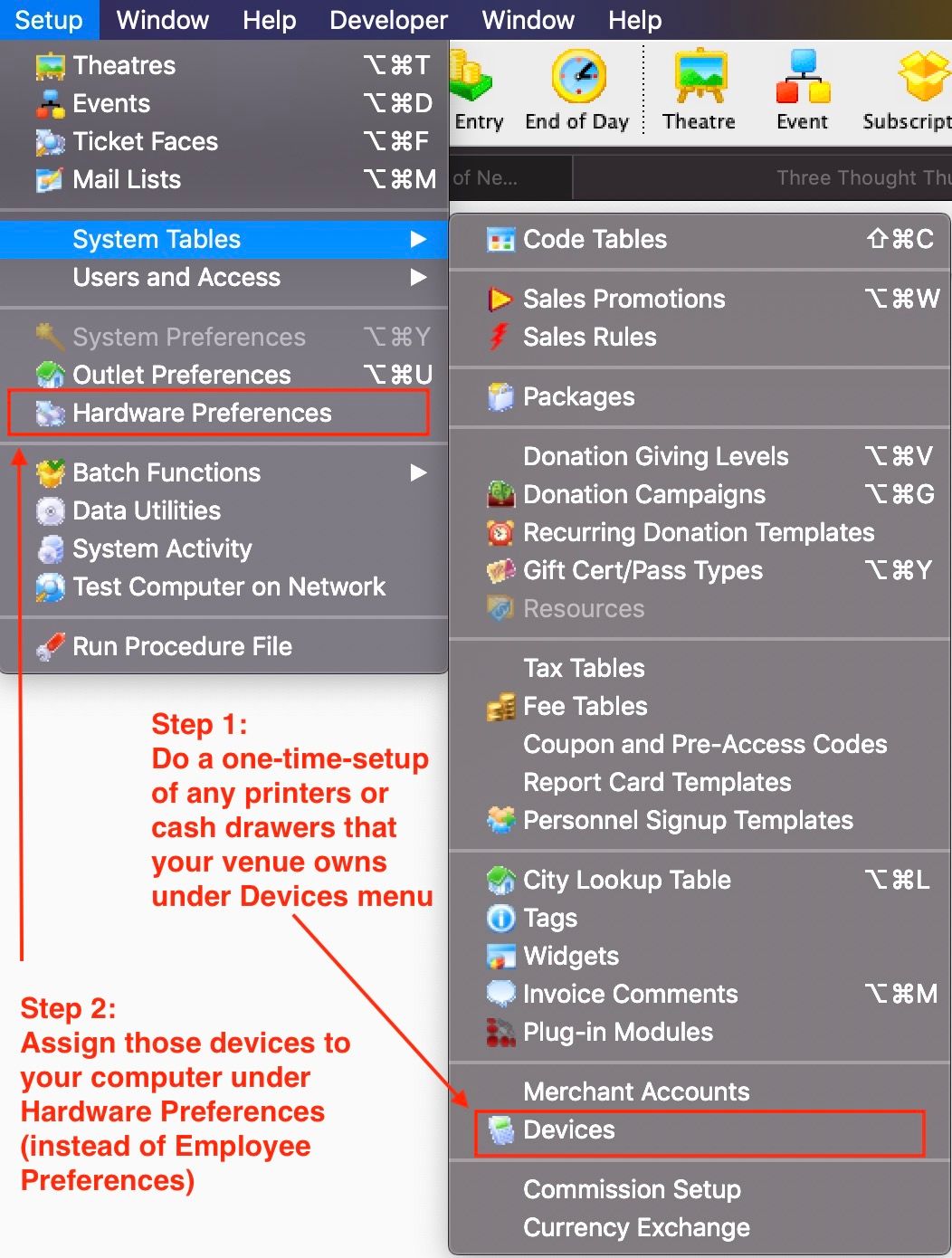1. Contacting Patrons Who Abandon Carts
Reaching out to patrons who abandon their carts can be a great way to turn a lost opportunity into a new one. Here is how you can accomplish this:
Step One - Build a Mail List
Build a mail list that examines the shopping cart to determine who did not check out. Some useful criteria are:
- a range of dates
- people with tickets in the cart
- people who didn’t even try to check out.
You may wish to augment this with a remove group that eliminates those that subsequently purchased tickets in another shopping cart or via the box office.
Step Two - Email them a note with an invitation back to the website
Once you know who the patrons are, you can:
- further filter the list (ie. don’t contact board members and/or staff and/or large donors)
- send them an email from Theatre Manager with a link to buy.
Here is an example of what your mail list criteria could be:
2. Setting Up Devices is Slightly Different
Two weeks ago, ticket printer set up was moved from Employee Preferences to a new set up menu called “Devices”. After entering the device once, it can be assigned to a computer by going to that computer and using the “Machine Preferences” menu.
3. Authorize.net Has Changed the Refund Process
Authorize.net has recently changed their policy on credit card refunds. We have been told that Authorize.net will now only allow refunds to credit cards if:
- the card was authorized against that specific order -and-
- the last 4 digits of the card is sent back to auth.net to confirm which card it was (TM will do this automatically, even if cards are shredded) -and-
- the authorization was within the past 120 days