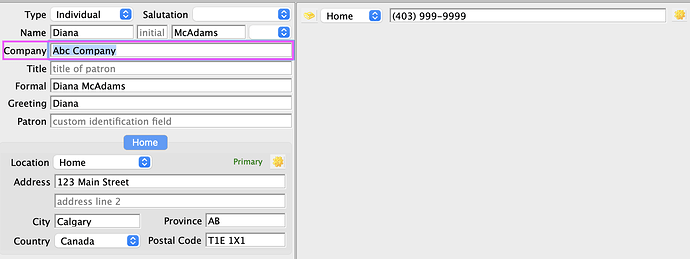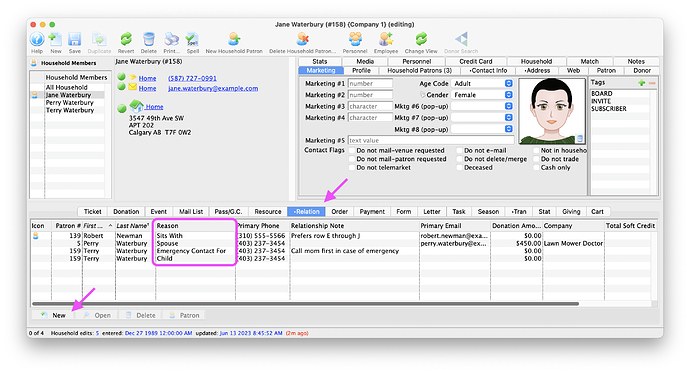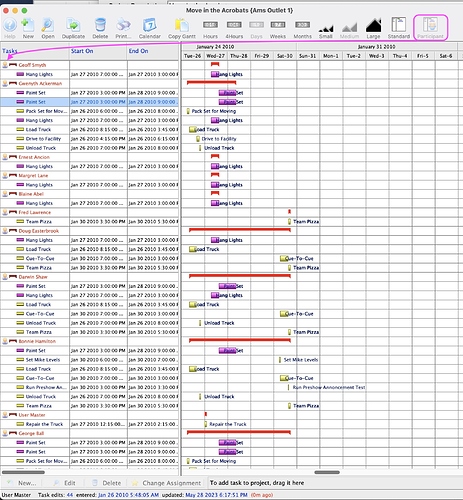1. Hold Capitalization of Name and Words
Ever wonder how to hold the capitalization of a name or word as it was originally typed in a field? There are specific keyboard shortcuts for Mac and Windows defined in System Preferences on the Edit Tab.
After typing a name or word with specific capitalization, like for ABC Company:
-
Mac: Hold the
<Option>key, take the mouse, and click the cursor into another data field. Then save the record. -
Windows: Hold the
<CTRL>key, take the mouse, and click the cursor into another data field. Then save the record.
2. Patron Relationships
The Relation Tab shows the relationships between a specific patron and others in the database. Relationship tracking is a convenient way to know the nature of the relationship amongst patrons such as whether two people share a subscription and sit together, or, who works on external Boards together, or, what guardians can pick up a minor after a class. Other examples include:
- Coworkers, bosses or employee relationships - which might be beneficial for group sales
- Tracking safety information like who can pick up a child from drama camps (and who may not for legal reasons)
- Fundraising relationships such as identifying the best person to introduce you to a possible new benefactor to your cause.
Users can customize as many types of relationships in the Relationship Code Table.
3. Gantt Chart View By Participant
Theatre Manager’s Gantt chart is an invaluable asset for any team looking to manage their projects effectively. The Gantt chart has several views to choose from. One particularly useful view is by Participant, which gives team members a clear picture of each person’s progress at any given time.