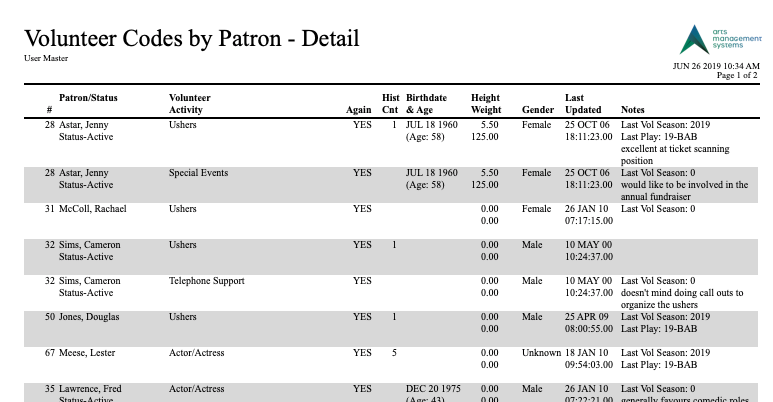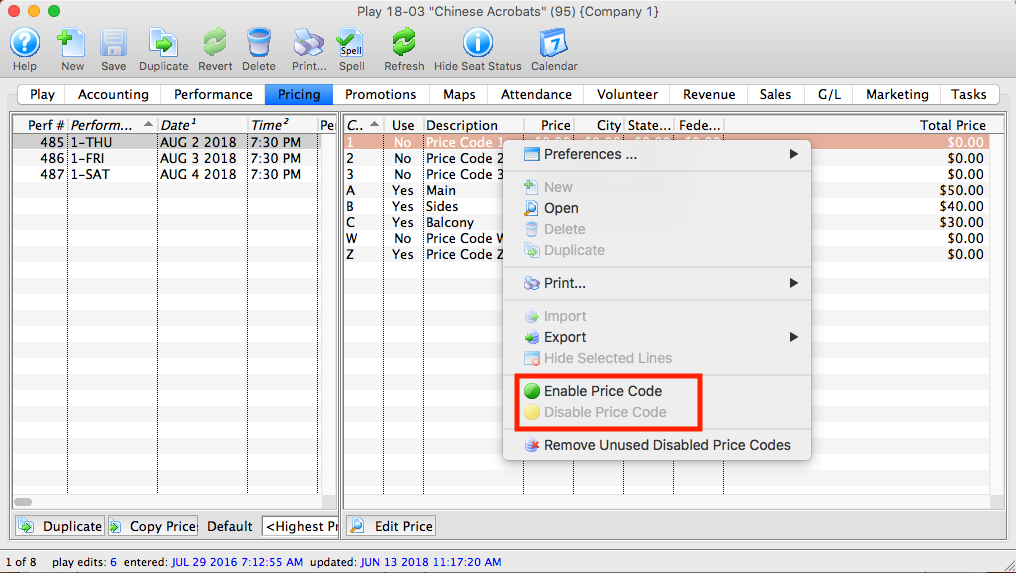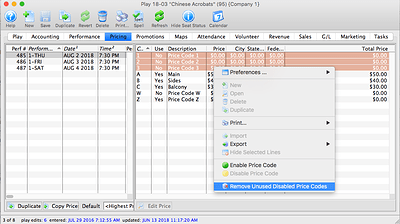1. Volunteer Code List - Detail by Patron Report
The Volunteer Code List - Detail by Patron Report generates a listing of patrons, the volunteer codes that are assigned to them and any detailed information on file. The report is handy to generate to see what roles Volunteers/Personnel can accomplish within your organization.
2. Enable/Disable Price Codes
Did you know that you can enable or disable multiple price codes on the Event Setup => Price Code Tab by using a context menu?
You can also remove unwanted price codes using the same method. Please note that they can only be deleted if:
- They are inactive price codes (use the context menu to disable them)
- They are not referenced in the valid price codes in the pricing map for the performance
- The price code is not associated with any current ticket sold for the performance.
3. Gifting Tickets
Tickets can be transferred to “gifted” among patrons in a household or between patrons from different households in the database.
The main difference between transferring an order and gifting tickets is as follows:
- in an order transfer, all of the financial data gets transferred
- when gifting tickets, the financial data remains in the purchaser’s account.
When gifting tickets, the tickets become tied to the receiver’s account and that patron is listed as the attendee of the event.
This can be particularly helpful for Courses where parents in a household will frequently purchase courses for their child, but the child is the actual attendee.
The gift can happen either as a step in the initial sales process, or afterwards from the purchaser’s patron window.