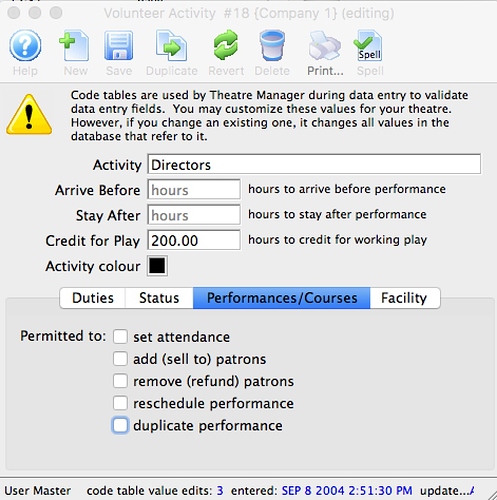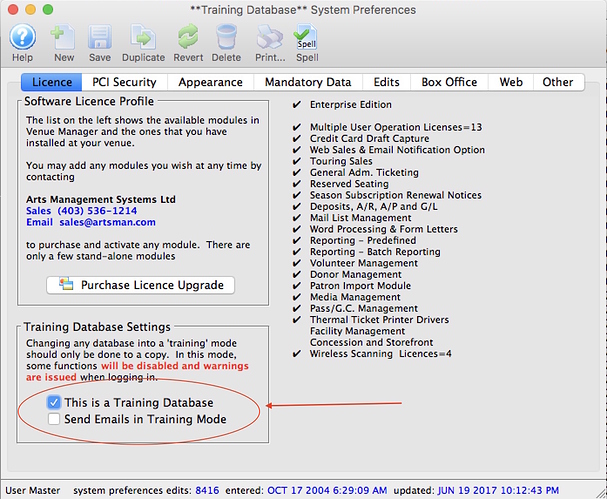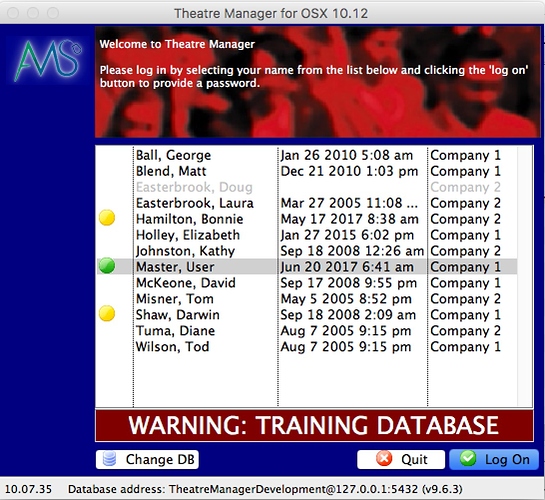- Volunteer Activity Performances and Courses
We’ve added a feature to the personnel module to give support to those wanting to manage course registration and track attendance from their tablet or smartphone. It is intended for instructors of ballet, drama classes, seminars, swim lessons, pilates etc. to mark attendance, alter schedules, add drop in students and set up other functions.
- Designate a Copy of the Database as a Training Database
We have added a feature to designate a copy of the database as a Training Database and make it very obvious when using it for training.
When a database is set this way:
- All credit cards are shredded immediately so that there are none in the training database.
- The database is set to schedule ‘C’ mode so future cards cannot be saved
- The titles of all windows are changed to reflect the ‘Training’ database status
- Some operational messages that emails cannot be sent, or backups have not occurred are no longer displayed
- The login window is clearly marked that the database is for training purposes
- Year End Rollover
The middle of the calendar year is almost here, and for a number of our clients that means the end of another Fiscal Year. If your Fiscal Year ends on June 30th, we want to make sure that you have the tools and information in hand that you will need for a successful Year End Rollover. For those of you who do NOT have a June Fiscal Year End, you need not be concerned about this. Simply tuck these instructions away for when it is your turn to do the Year End Roll Over (YERO), and you’ll be ready to go!
Please note: The Year End Roll Over (YERO) must be done before you run an End Of Day in the new fiscal year.
The most critical element of the YERO process is performing a backup of the database immediately prior to running the YERO. Use the BackupTM.bat script to make a backup, and then take the copy of the database and put it into your ‘Monthly Folder’ for safekeeping. You may want to add YERO to the name of the backup to make it recognizable.