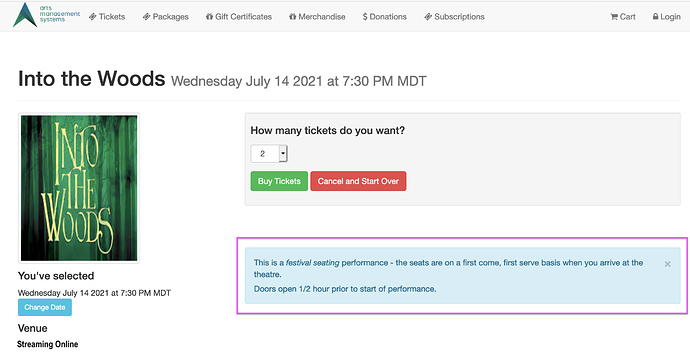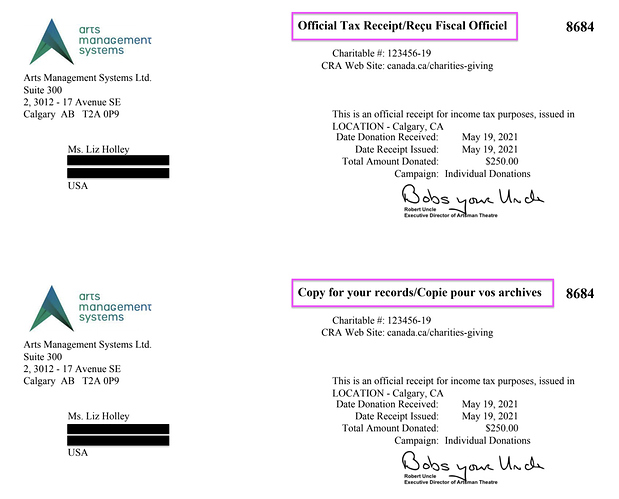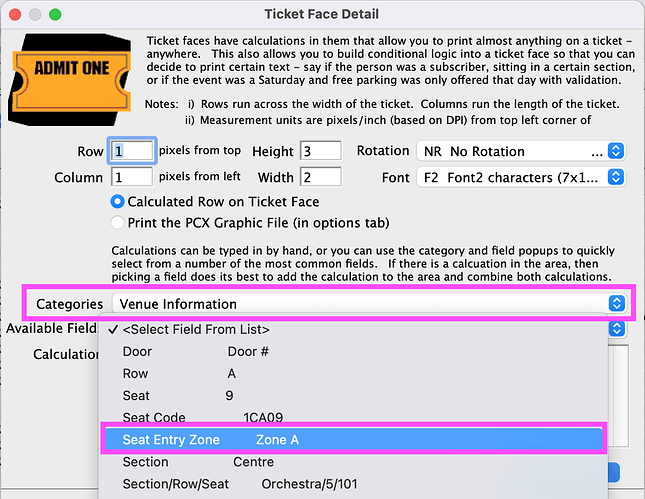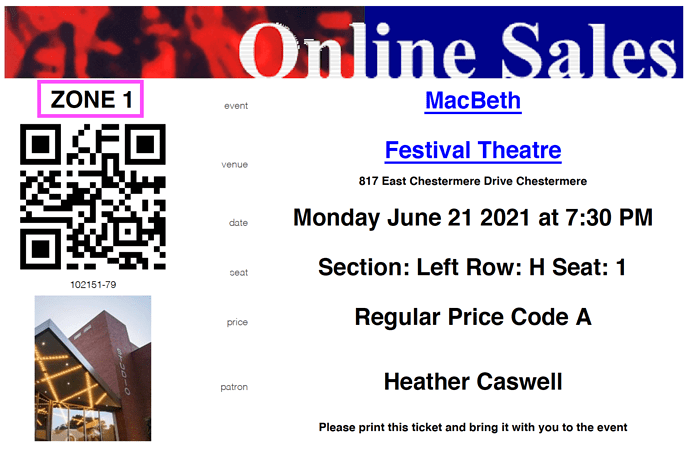1. Hiding General Admission Arrival Notes
A commonly asked question is ‘how to remove the General Admission Arrival Message for live streaming events?’ The answer is by editing the /tmMaps/TMticketsSection_MapDefaultf.html web page. Editing this web page can be completed by following the steps outlined on this help page. This will completely remove the message from the page.
If your organization will be selling tickets to a combination of in-person general admission events and live streaming events, another option would be to edit the /TMtemplates/generalAdmissionArrivalNote.html to customize specific messages for the live streaming events versus the general admission events.
2. Enhancement - Official Tax Receipt Titles for US/Canada
Another enhancement to the Theatre Manager print or auto email standard tax receipt is that the title now includes ‘Official Tax Receipt.’ The receipt title is in English and French languages for the benefit of our Canadian clients. Second and subsequent copies of the standard tax receipt will have text indicating ‘Copy for your records.’
3. Entry Zones on Tickets
Entry Zones are designed to control the flow of seating patrons within the venue. The Entry Zone can be set in the Graphic Map tab using the Entry button. This setting can also be added to the Zone column in the Seat Names tab.
Entry Zones are a quick addition to a Price Map, and a great way to communicate with your audience how they can safely enter your venue with minimal contact. Seating strategies:
- Seat by sections or rows
- Seat by entrances or doors
- Limit the number of patrons entering your venue at one time
You can add the Entry Zones to the Thermal Ticket face at the Box Office by selecting the Ticket Face option of Seat Entry Zone:
It will appear by default on the E-Ticket PDF: