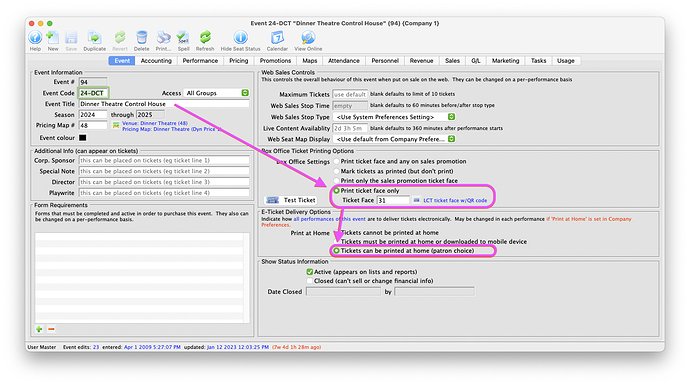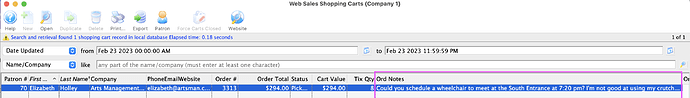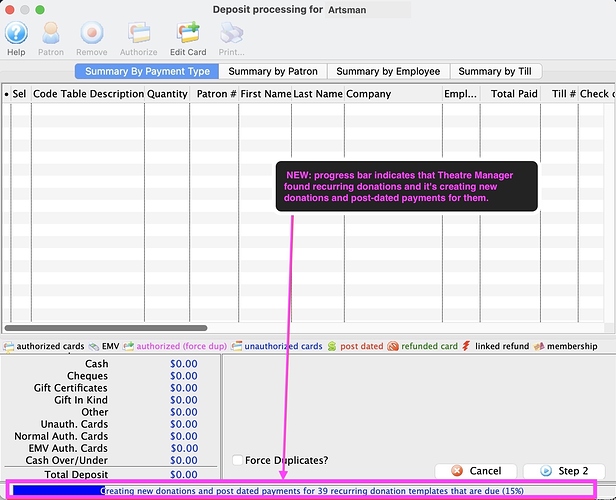1. Print at Home for Season Subscriptions
Wondering if it’s possible for season tickets to be printed a home? The answer is YES! they can.
You can offer season subscribers the option to print their tickets at home by enabling the Box Office Settings to Print Ticket Face Only , assigning a ticket face and enabling the E-ticket delivery settings to Tickets can be printed at home (patron choice) in the [Event] (https://help.theatremanager.com/theatre-manager-help/plays-play-tab) tab for all season and control house events. With these ticket handling options in place, only tickets to season events within the package will print at the box office or be included in PDF and Tickets. Control House tickets will NOT print at the box office nor be included in Print at Home tickets.
2. Reviewing Web Sales Order Notes.
Don’t miss important notes or details from your online ticket orders. Your patrons may have added special needs or requests to the Order Notes field on the online checkout page. A fast efficient way to quickly review these notes is to review the Order Notes column in the Web Sales Shopping Carts window.
3. End of Day Processing Recurring Donations & Payments
A new progress bar has been added to the end-of-day process. This progress bar indicates Theatre Manager has determined there are recurring donations scheduled for today’s date and is in the process of creating these donations along with their associated post-dated-payment.
If there are NO pending recurring donations to process, the progress bar is absent.