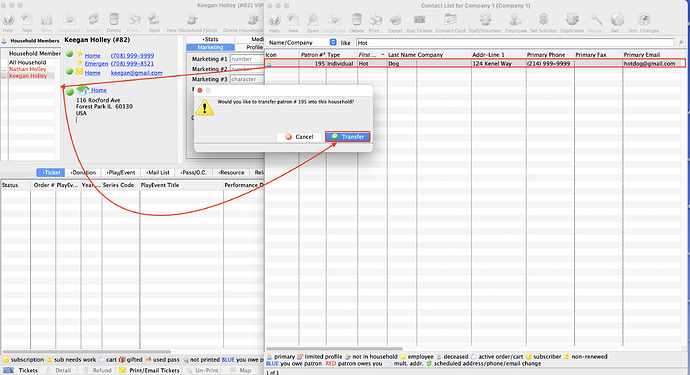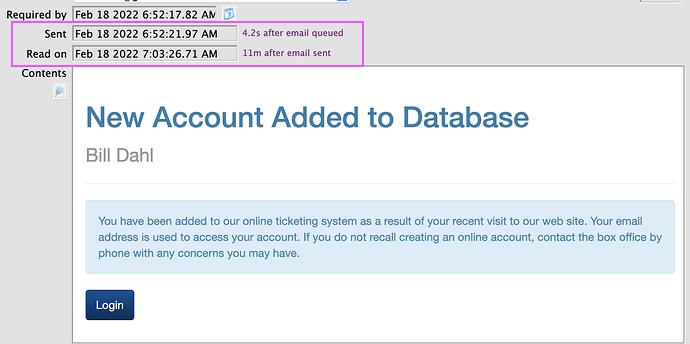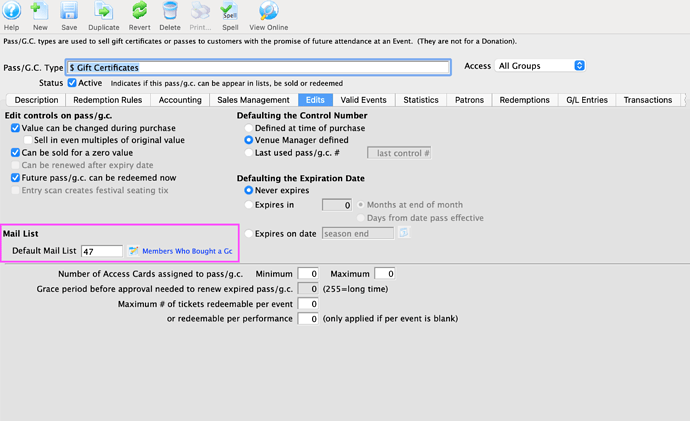1. Quick Patron Merge
Do you know you can merge a patron into a common household from the contact list window by dragging and dropping the patron from the contact list into the household member area?
- Find a patron in the Contact List window to move into the household
- Using your mouse, drag the patron from the Contact List window and drop into the patron household area
- Review the message and click Transfer
2. New Feature - Email Sent and Read On
Ever have a patron call the box office saying they haven’t received a confirmation or PDF Ticket email? Thanks to user feedback, Theatre Manager now tracks when an email is sent from the system, and when it gets opened by the patron.
To see what emails have been Sent and their Read On status, use the Letter/Email Recipient List in the Form Letters. In this example, it took 4.2 seconds for the email to be sent by Theatre Manager, with the patron opening it 11 minutes later.
3. Gift Certificate, Pass or Member Type With a Default Mail List
To help track who has purchased a Gift Certificate, Pass or Member Type an empty Mail List can be added to the Member Type setup as a default Mail List on the Edits tab. This will ensure that anyone who purchases that specific Gift Certificate, Pass or Member Type is automatically be added to the default Mail List. Now you are ready to use the default Mail List for E-Blasts, Reports, and so much more!