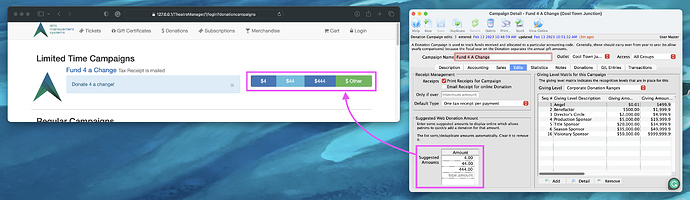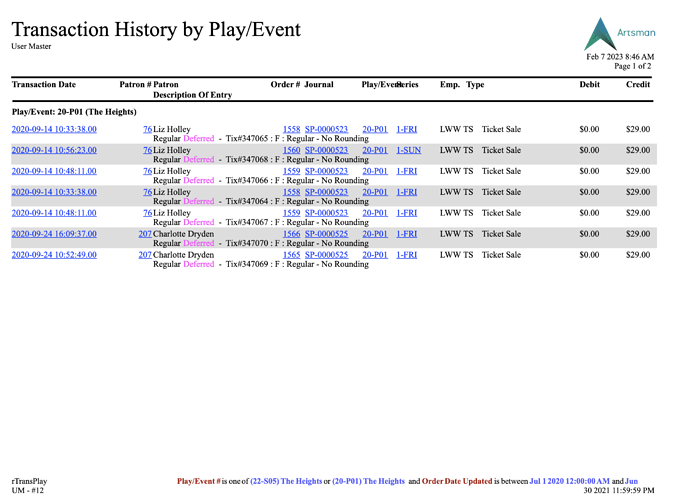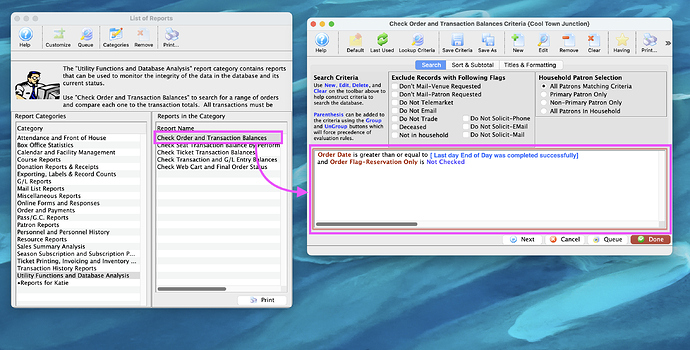1. Suggested Online Donation Amounts
You can add Suggested Donation Amounts to any campaign online from inside Theatre Manager. Specified amounts can be defined and added in the Edits Tab of your Donation Campaign Setup. These amounts are adaptable and can be changed anytime during your campaign.
This can be a great tool for offering patrons a quick way to donate. They are also an opportunity to promote your donation campaigns in creative ways.
2. Audit Report - A Look in Time
Audits can be a stressful experience, especially when it comes to reconciling financial records. Luckily, using the help of Theatre Manager’s Transaction History Reports allows you to match up historical time periods no matter what time period you are auditing.
The Transaction History-By Event Report is perfect anytime to see the patrons who purchase tickets to an event as of a specific date. Using criteria to target transaction revenue date ranges, event numbers, and/or performance series codes, you can easily identify these important details in an ever-changing database. You can always provide your financial auditors with a reliable way to verify date-based transactions quickly and easily.
3. Creating an Order and Transaction Balances Report to Find Imbalances at End of Day
When correcting imbalances encountered during the End of Day Wizard, one of the tools that can be used to find where the imbalance resides is the Check Order and Transaction Balances Report. This report creates a list of patron’s orders where there is a discrepancy between the transaction and order balances.
This report can be run with criteria specifying the Order Date Updated is greater than or equal to the last date/time the End of Day Wizard was successfully completed.