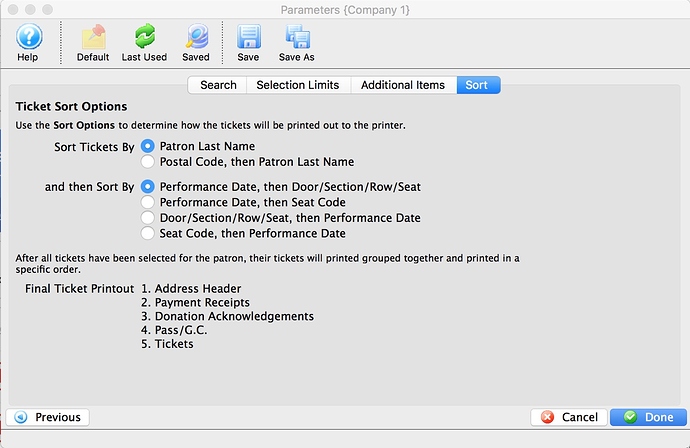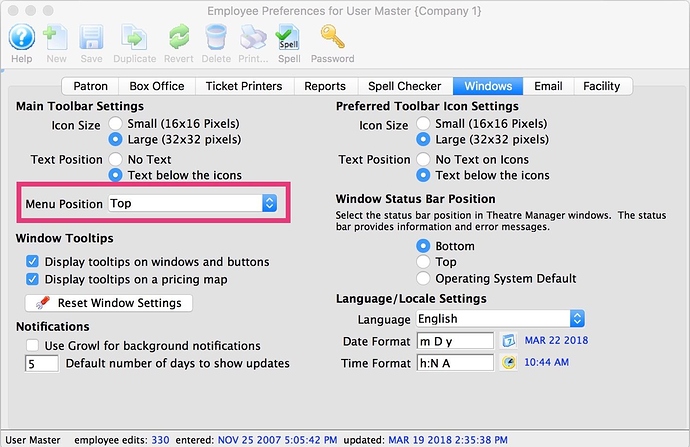- Batch Print Sorting
There have been a few new enhancements made to the batch printing sort process:
- It now shows the sort order of the tickets on the message, prior to printing.
- Sort by door has been added to the section/row/seat. Any venue using the door field in their map setup for entrance/front of house management will see the tickets sorted appropriately.
- If you print tickets from the patron window and hold the option key when you print, the same dialog for match printing appears. However, it now grabs the last sort order you used for batch ticket printing and uses that to sort your selected tickets. Otherwise, the tickets are printed in the same order as displayed on the screen
- Patron Window Setting
Did you know that you can determine the location of the ribbon of button typically found across the top of the window in Theatre Manager?
This drop down located in the Windows Tab of User Preferences allows you to set the Menu Position. There are far more wide screens these days so a good position might be the left side.
- Remove Unsubscribed/Bounced Patrons from Mail List
Did you know that if you use an external mailing tool like MailChimp or Bronto, it is possible to remove patrons from a Theatre Manager mail list using an external file containing unsubscribes and/or bounces?
When you use this feature, you can:
- Remove people from a mail list based on patron number -and/or-
- Remove email addresses completely from the database