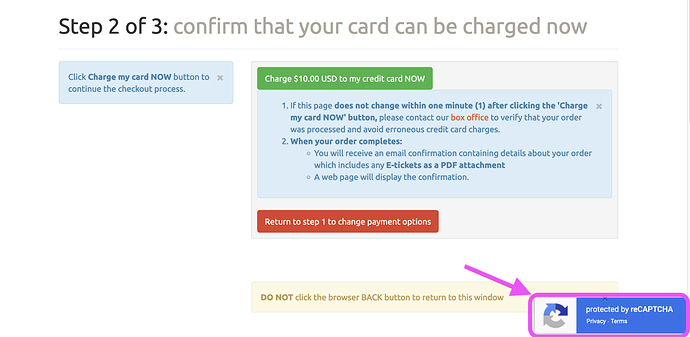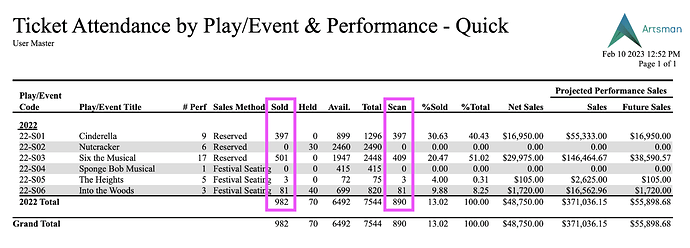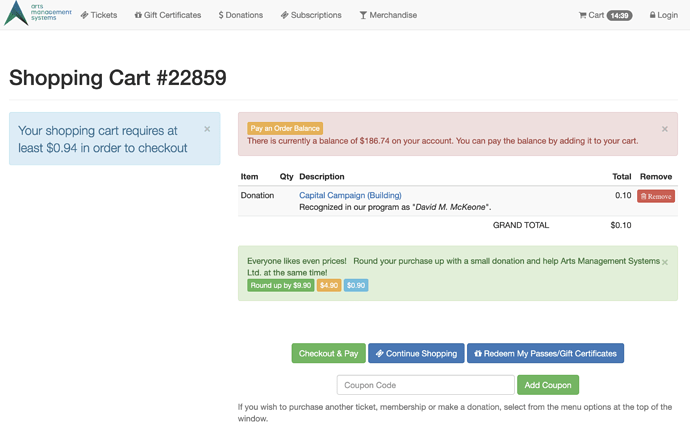1. reCAPTCHA Runs on Ticketing Site
Our development team has integrated reCAPTCHA v3 into the Theatre Manager Server to help with the detection and prevention of fraudulent transactions on our clients’ ticketing sites. Your merchant provider may recommend or even require that you sign up for reCAPTCHA to help combat fraudulent transactions.
There are now settings for Google’s ReCAPTCHA in Theatre Manager’s Company Preferences under Web Options - Carts and Checkout to apply your ReCAPTCHA account information.
2. Tickets Sold vs Scanned
The Ticket Attendance by Play/Event & Performance - Quick is a great marketing and statistical tool. For example, it breaks down the difference between Sold and Scanned tickets, what your Net Sales versus the Sales + Tax totals are, and as well as offers Projected Sales and a variety of subtotalling options.
Recently, a granting organization wanted to know how popular a show was and asked the client to differentiate between how many tickets were sold as opposed to scanned (or attended) for a particular performance. One report later and the granting organization’s questions were answered.
3. Minimum Web Cart Value Before a Credit Card Checkout is Attempted
Our development team has implemented a new minimum non-free cart value into Theatre Manager Server to help with the detection and prevention of fraudulent transactions on our clients’ ticketing sites. You can now specify a minimum value the cart must be before a credit card checkout is attempted. These settings are found in Company Preferences on the Web Option tab.
This new feature helps prevent ‘bad guys’ from using your website to try to verify if a stolen credit card could be accepted. Setting the Min Cart Payment field to zero ignores the check completely. This feature will ignore carts containing only comp tickets or tickets discounted by passes and gift certificates.