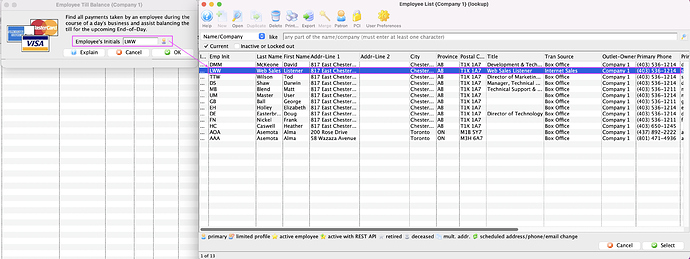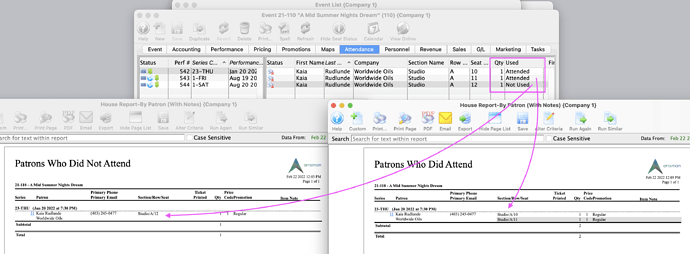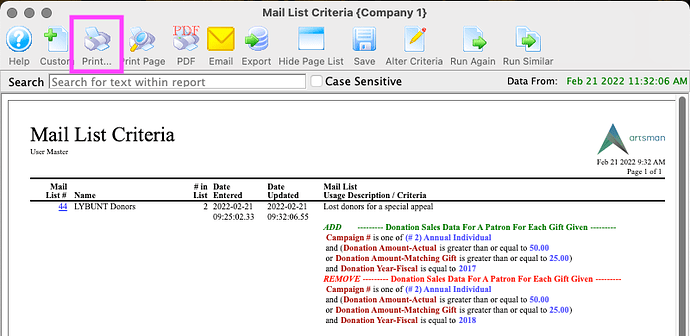1. New - Employee Till for Web Listener
Did you know your Web Listener is an employee in your database that works around the clock every day? Reviewing the online sales processed by the Web Listener can be an important part of daily accounting practices.
An Employee Till Balance report is an efficient accounting management tool for reviewing daily sales activity. We have enhanced the Till Balance report to be run using the initials of the Web Listener employee. Including your Web Listener employee till during the End of Day is a great way to monitor your daily online sales activity.
2. Report - Who Did or Didn’t Attend a Performance
Ever need a list of patrons who did not show up for a performance? Or maybe it’s the other way around, with staff wanting to know who did attend.
With two pieces of criteria, you can use the Attendance and Front of House report category, along with any of the House Report by Patron options, to generate a list of who did or did not attend a specific performance. We suggest customizing the report titles to clarify which is which.
3. Print Criteria Report
Theatre Manager has a Print Record button on most search windows that creates a clean report listing of the items (events, mail lists, patrons, etc.) that you’re searching. Do you know that clicking this button from the parameter editing window of a mail list, report, or data export, will generate a detailed report of the current search criteria?
Use this criteria printout to:
- Send complete criteria to the Artsman support team to help narrow down targeted data;
- Share criteria with non-Theatre Manager users to explain the targeted data on the report;
- Keep a record of the search criteria used to generate exported data for mailings;
- Save a record of important criteria for best practices with frequently created box office reports.