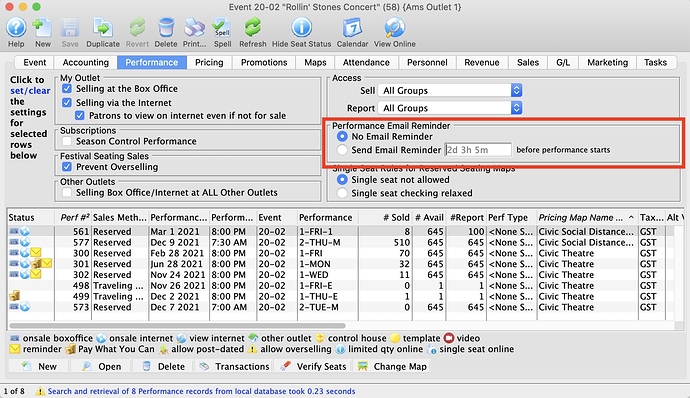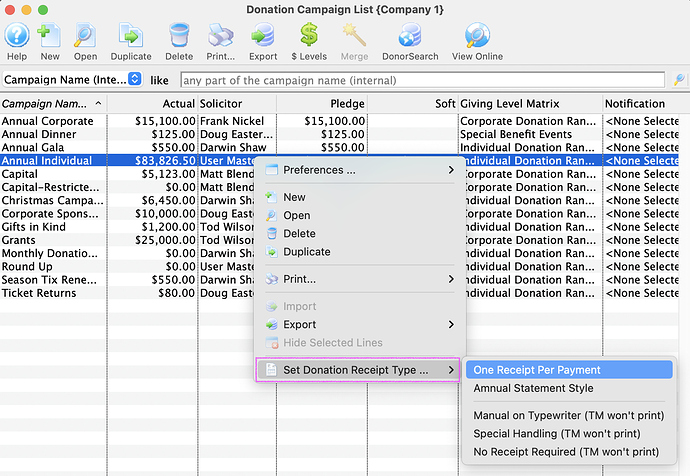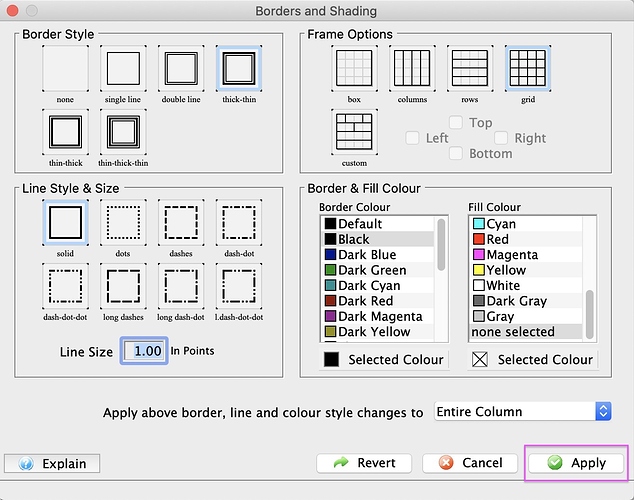1. Enhancement - Performance Email Reminder Selecting Multiple Performances
Scheduling Automatic Event Email Reminders just got easier. The options are now located on the Event setup Performance Tab. We’ve enhanced the feature to allow you to select single or multiple performances and schedule how far in advance of the performance, reminder emails should be sent to a patron.
2. NEW Feature - Changing Tax Receipt Types En Masse
The default Tax Receipt Type can now be set for multiple Donation Campaigns at one time. Go to Setup -> System Tables -> Donations Campaigns and select the Donation Campaign(s) from the list. RIGHT-click on the selected campaign(s) to bring up a context menu and choose Set Donation Receipt Type for the available options.
The default Tax Receipt Type can still be set individually from within the Donation Campaign Edits Tab.
3. Saving Table Borders and Shading Changes in a Form Letter
The Borders and Shading window enables the customization of a Table in a Form Letters. This window has been updated to allow for easier navigation with the addition of Revert, Cancel and Apply buttons.