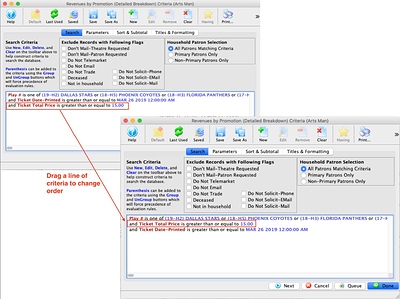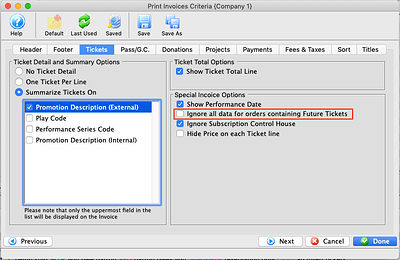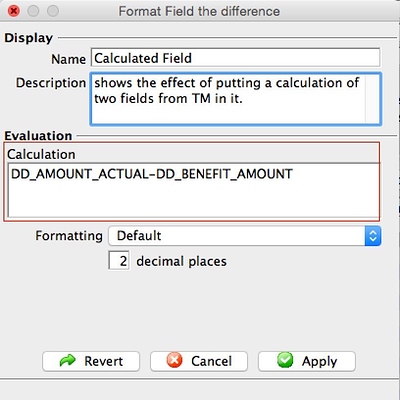1. Dragging Criteria on the Report/Mail List Criteria Windows
After placing criteria in a report or mail list, sometimes you may need to change the order of the criteria if you want to use brackets/parenthesis, especially if you need some “OR” conditions. Instead of deleting and re-entering, just drag them to the place you want.
2. Printing Invoices Without Future Orders
Often we want to issue an invoice to a tour operator or large group after the performance. If a large group purchases from you often and you don’t invoice future events, there is a quick-and-easy checkbox in the invoice options to “ignore” orders containing future tickets" . If you check this, then any order containing future tickets is automatically ignored when combining orders on the invoice.
3. Calculations in a Form Letter
Theatre Manager has many fields that can be placed on a form letter and sometimes you might need to use some of them in a calculation.
For example: the data fields for donation amount and non-receiptable benefit both exist. You can use them in a calculation to get the net donation.
Calculations can include some of the functions and data fields that are available on ticket faces and web pages to create interesting results.
You can find more information on this on our help pages.