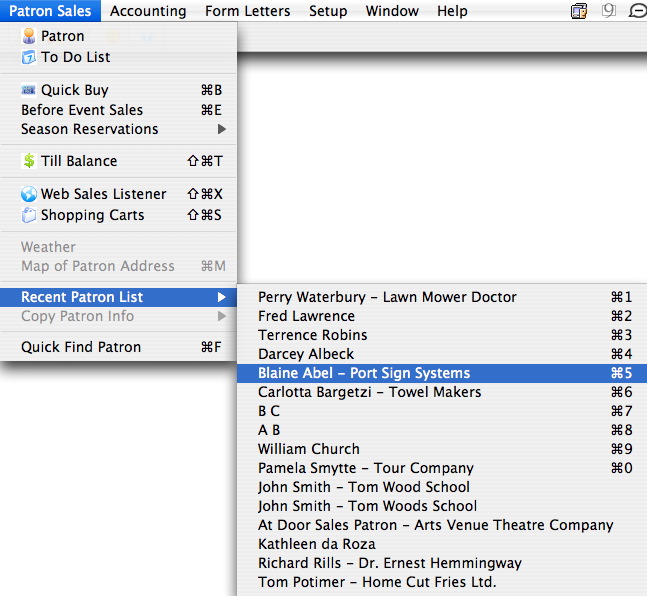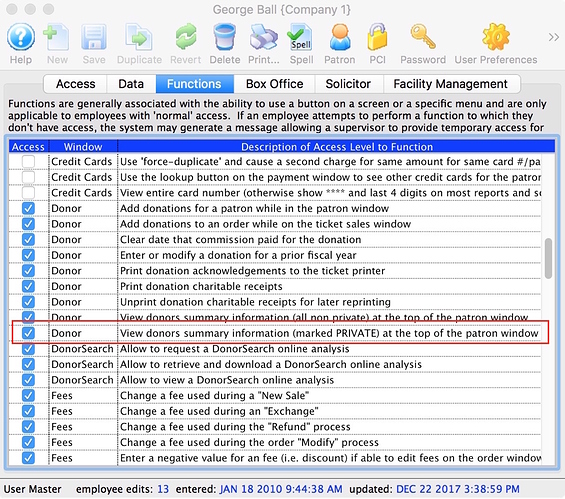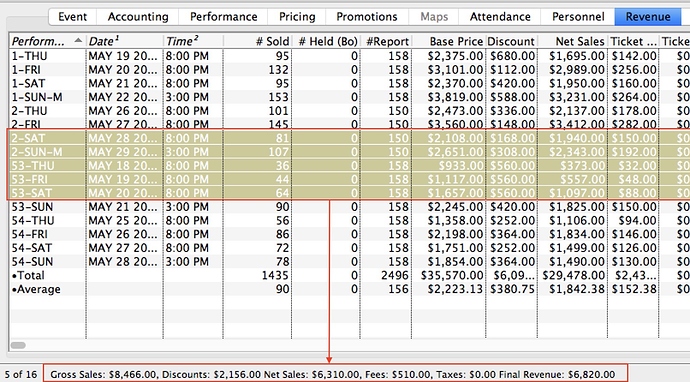- Recent Patrons List
Did you know that you can quickly get a list of the last 10 patrons that you viewed? There are two ways to access this list:
- select Recent Patron List from the Patron Sales menu, or
- using the hotkeys + number (Windows) or + number (Mac)
- Restricting Access to Donor Notes
Managing who can view the Donor tab in a Patron Record is easy to do in Theatre Manager:
i) set the employee access within the Functions Tab in Employee Setup, by altering the check box next to the option “View donors summary information (marked PRIVATE) at the top of the patron window”
ii) open the patron record
iii) click on the Donor Tab and check the box marked “Private”
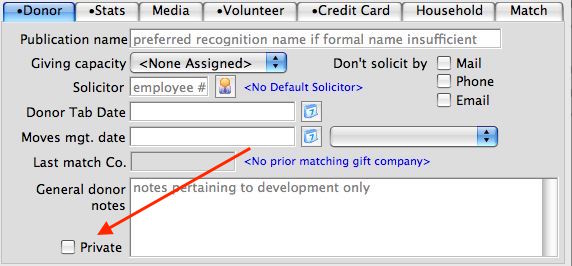
The Donor tab in the Patron Record will no longer be visible to an employee where the Donor >> View donor summary information (marked PRIVATE) at the top of the patron window permission is not enabled.
- Quick Tip: Financial Data Totals
Theatre Manager is all about accurate finances. In many lists (transactions, GL, event revenues, order lists, payments, etc), you can highlight a number of rows and Theatre Manager will provide a total of the selected data at the bottom of the list. This can be used for reconciliation or a quick look at totals for analysis purposes.