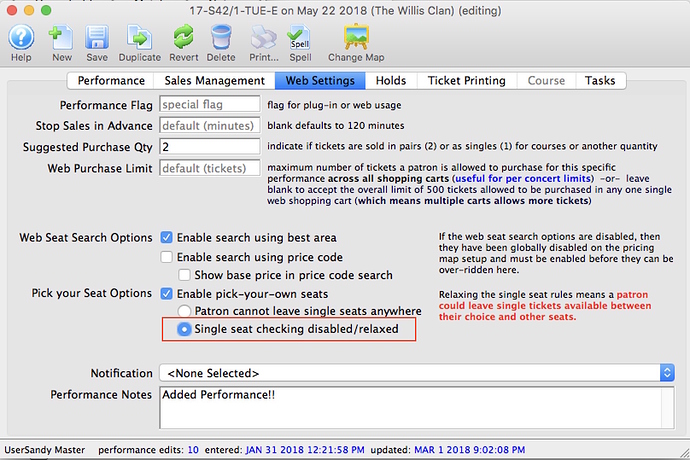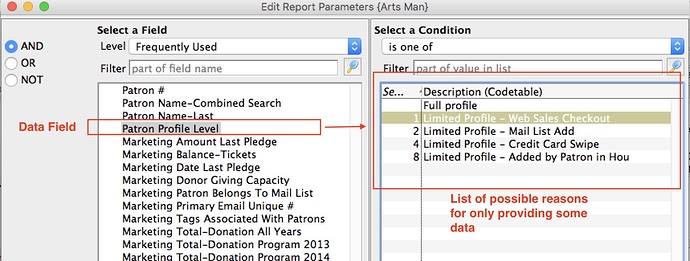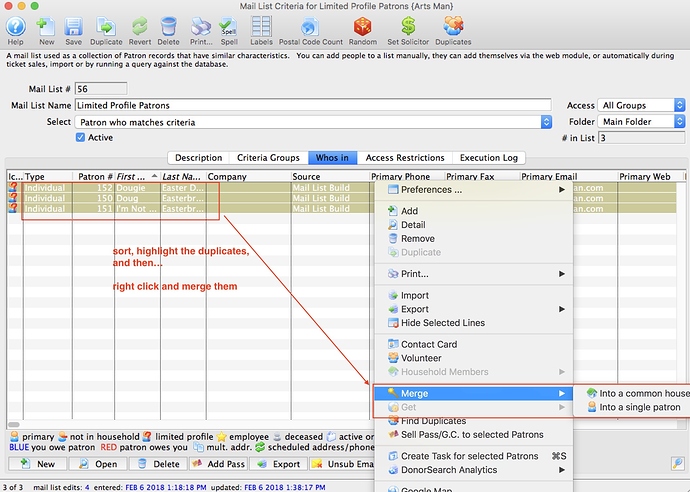- Allowing Single Seats
There is now a feature in web sales that will disable/relax the rule about leaving single seats when patrons select seats online. This feature can be selected on the Web Settings Tab of the Performance Detail Window:
If you enable this feature, it will provide your patrons with more seat choices so that they can now:
- pick the middle seat out of three, or
- select a single seat where there are are only seats available
- a patron cannot however, leave a single ticket between two others in their seat selection. (i.e. they can’t pick every other seat).
- Finding Duplicates with Limited Patron Profiles
You can easily find duplicate patrons if you have enabled the Limited Patron Profile feature in Theatre Manager. You can report on them, you can find them in mail lists, you can merge them. Here are three ways for you to do this:
a) You can use the ‘Patron Profile Level’ field in reports or mail lists to find any duplicates. There are a number of ways they could have been added to the database. Here are some examples:
- Web Sales Checkout - means the patron didn’t want to identify themselves at checkout
- Mail List Add - the patron asked to be subscribed to a notification list - and only provided email, first and last name.
- Credit Card Swipe - there is a fundraising feature in TM where if you are doing an auction, you can take a patrons card when they walk in and it makes an account for them just by swiping their card.
- Added by Patron in House – the patron decided to add a household member while online – in the TM user community, this is most often associated with parents signing up their children for drama classes, ballet lesson, swim lessons, etc.
b) You can use criteria to create a quick merge list. Once you have built your criteria, you can highlight and merge them together as part of your data management.
c) You can also use the find duplicates and merge feature so that you can auto-merge people in the database that have matching first and last names and perhaps an address or phone number.
This will quickly and easily identify people that are potential duplicates so that they can be merged.
- Changing Parameters on Charts
We’ve added an oft requested feature to Reveal to allow the changing of parameters and contents on the dashboards. A number of graphs now allow criteria to be changed to affect the data that is being displayed. Two examples are:
- adjust the time axis to show more historical data. A 30 day chart can become a 3 month chart.
- alter the specific events that are displayed as per the example in the help pages.
Changing parameters helps customize Reveal so that you can see the numbers and statistics that are important to you and your organization.