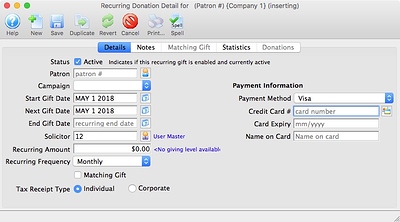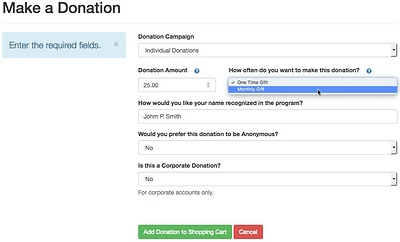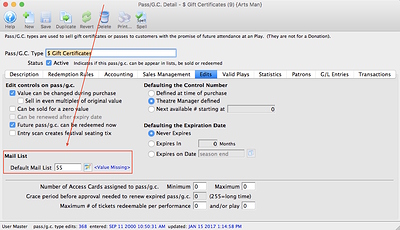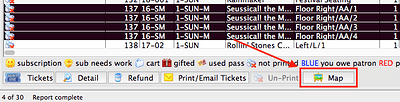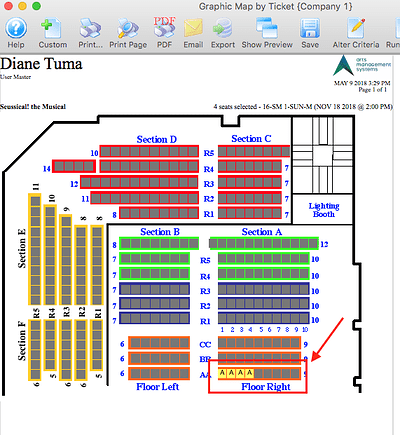Three Thought Thursday - May 10, 2018
Welcome to our Three Thought Thursday for May 10, 2018. Wow! Three Thought Thursday is celebrating it’s One Year Anniversary this week! Our first email was sent on May 11, 2017. Thank you for taking this journey with us! We hope that you are having a great week, and that you will take a look at the topics we have for you…
1. New Feature - Recurring Donations
Our Development Team added a feature called Recurring Donations which offer your organization a series of gifts given repeatedly on an open-ended schedule. Unlike a typical pledge which has a defined end date, a recurring donation can be terminated at any time or continue indefinitely.
Recurring Donations can be entered at the Box Office or Online. In the Box Office, you can start with a new series of gifts, or take an existing donation and convert its basic information into a recurring gift.
Online, new options appear for One Time Gift and Monthly Gift on our standard web pages. The selection can be customized to include: Bi-Weekly, Quarterly, Annually, etc. For venues with customized donation web sales pages, you will need to update the TMdonation.html page to include in this new feature.
2. Passes/Gift Certificates - Default Mail List
There is a feature in Theatre Manager for passes/gift certificates that lets you add a person to a mail list automatically when adding a pass/gift certificate to the patron’s record.
The patron will:
- be added to the mail list at the time of purchase,
- be added if the pass is purchased again at some future time, but the patron was removed from the mail list for some reason,
- be added to the mail list if an order containing the pass is transferred to their account
- NOT be removed from the mail list if the pass is refunded
Simply enter or look up the mail list that should be associated with the patron account when the pass or gift certificate is purchased.
Note, deleting the pass does not remove the person from the mail list (similar approach to an automatic mail list for an event). The mail list source will be either ‘Pass Purchase (box office)’ or ‘Pass Purchase (internet)’
A possible use of this feature could be to sell a membership or pass that provides people advance access or discounts on tickets. If the mail list gets added to a patron, then there could be some coupon that is auto added to a patrons’ cart based on a mail list.
3. Printing a Graphic Map by Ticket
Have you ever wanted/needed to print a graphic map for a specific patron showing them where their tickets are for a show? This can easily be done from the Patron Record. It’s helpful for a patron wishing to see where they will be seated, or for group bookings so they know where their tickets are located.