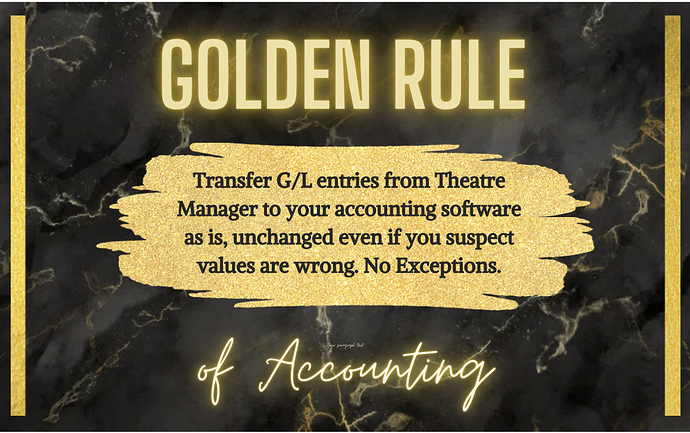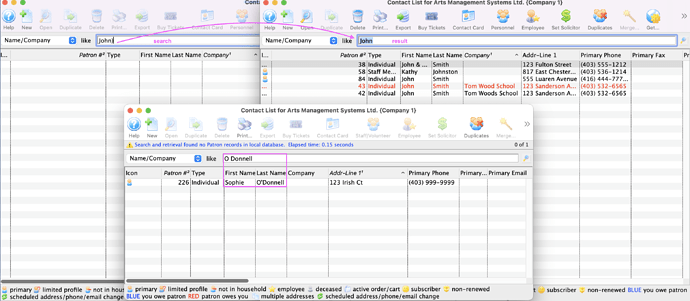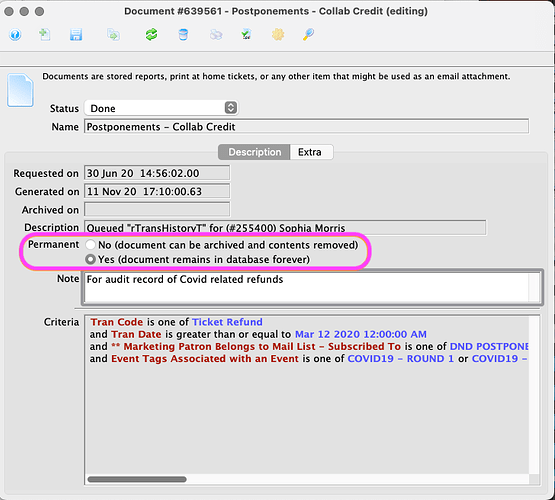1. Theatre Manager is Your Accounting Audit Trail
Theatre Manager plays an important accounting role as your accounts receivable sub-ledger to your finance software. This is because Theatre Manager contains all of the detailed transactions pertaining to every time we sell a ticket, take a donation, or process a pass. Theatre Manager creates detailed financial transactions as a part of the audit trail for all these things.
For these reasons, it is recommended to always run the end-of-day processes and most importantly, post to the accounts receivable to keep your finance software balanced and in-sync with Theatre Manager. Following these guidelines ultimately, assists in providing your organization with a perfect management audit.
2. Name and Company Filter
The Name/Company field search filter now has the search aid of auto-removing non-alphabetic characters to assist in locating patrons easier. There are times when a copy/paste is used to enter values into the search field and a special character like John) ends up being the search field request, resulting in not finding a patron. Theatre Manager saves you time by auto-removing any special characters such as “)” , leaving the word John to find.
This holds true for a patron’s name or company that has a special character like, O’Donnell . In the example where the search field was entered as O’Donnell, O`Donnell, or O Donnell, Theatre Manager still finds the correct patron for you!
3. A Completed Queue Report Can Be Permanently Stored In Database
We have rolled out a new feature that lets you mark specific queued documents as permanent. Most documents run through an automatic archive process. This means that the content is purged to save space, but the criteria will remain so that you can view the data from the last time it was run or rerun the report using the current data. Marking a document as permanent means the content will not be purged, deleted, re-run, or altered over time.
You can set this status when submitting a report to the Queue or after the from the Queued Report Detail Window .
This feature is especially useful for fiscal year-end or other audit reports.