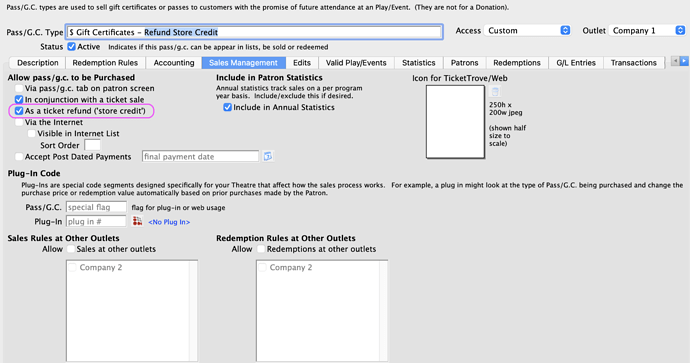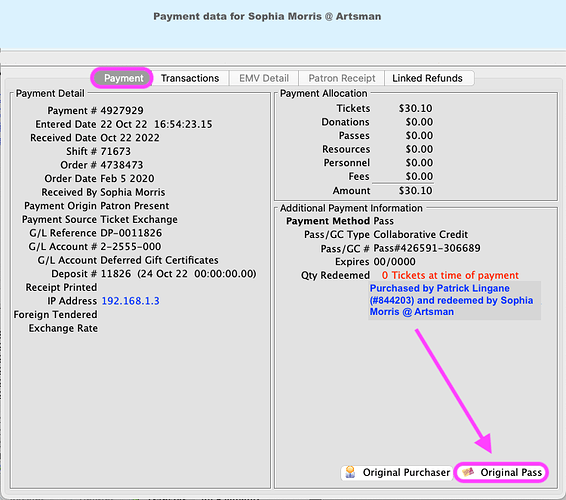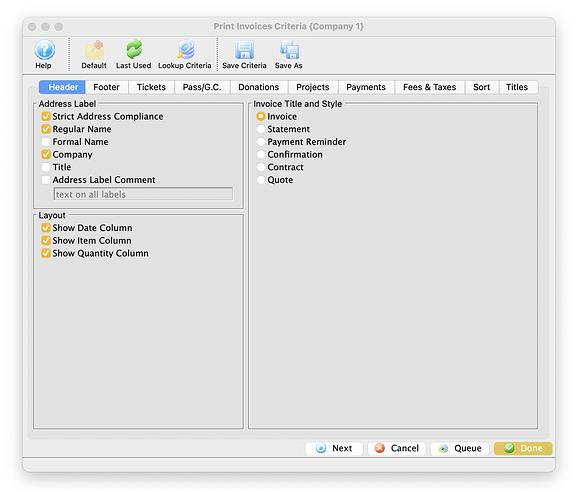1. Refund to Store Credit
Ticket policies often state “no refunds or exchanges”. You may decide in special circumstances that you want to “refund” the tickets in the form of a Gift Certificate. This will also allow for tracking of refunds for insurance purposes and/or allows patrons the ease to rebook online for another event in the future.
If you want to refund tickets to a pass:
- for one order at a time, refer to our Refund to a Gift Certificate Video and Help page
- to do multiple tickets en masse, refer to our Help page
When a performance is canceled, it can be a real headache for both the audience and the organizers. However, refunding en masse to a store credit gift certificate is a stress-free way to turn this negative situation into a positive opportunity for marketing.
2. Reviewing Pass Detail From Payment Window
We have added a new button to the Payment Detail Window making payment investigation and troubleshooting faster! For pass payments, the Original Pass button opens the Pass Detail Window and displays the pass that was used as the method of payment.
3. How to Edit Invoices for Individual Orders
Theatre Manager’s invoices can be individually customized to include various details or just summaries about a patron’s order. The invoice criteria window allows you to choose how the invoice is addressed to the patron, the title, standard comments, and what ticket, donation, gift certificate, payments, fees, and taxes data are included on the invoice. The invoicing feature can be enabled to automatically start at the completion of a box office order. Now you have the perfect Confirmation, Statement, Payment Reminder, or Invoice to email directly to a patron!