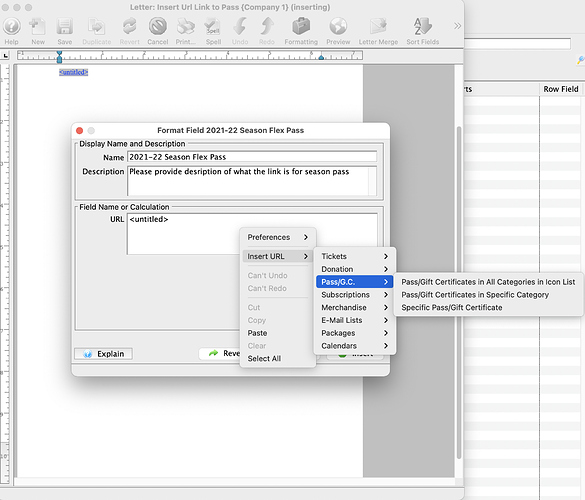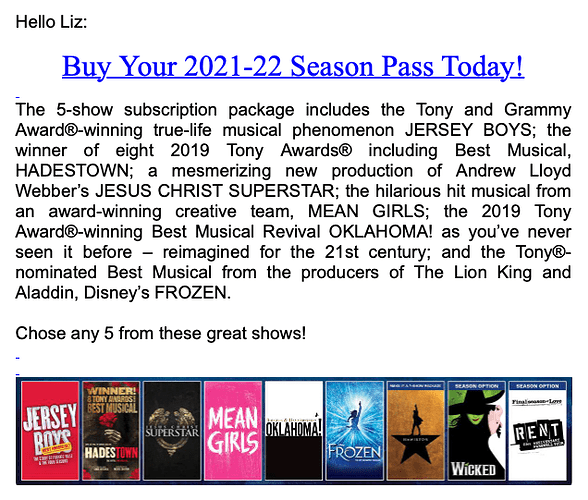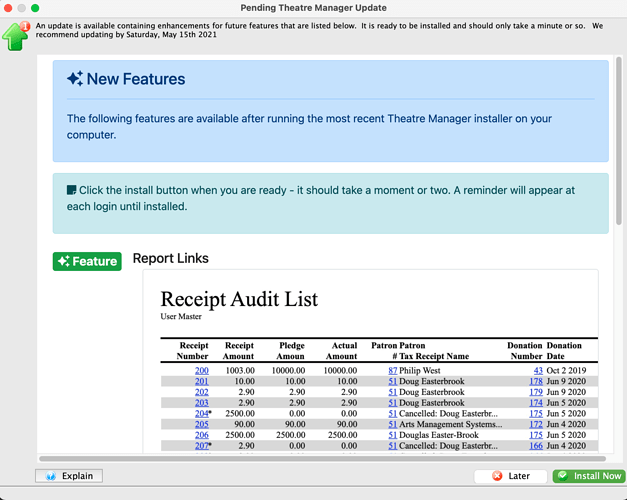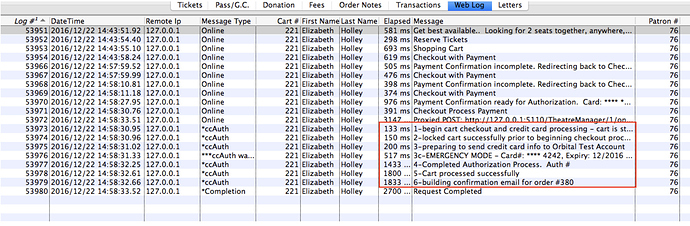1. Insert Direct Links to the Ticketing Site in a Form Letter/Email
Inserting a hyperlink for one of the many purchasing areas on your ticketing site just got easier. An enhancement to formatting a URL now provides a quick look-up list of direct links to choose from. This allows for quickly inserting into a Form Letter/Email. The pre-formatted URL creates a specified link to your ticketing site for items like:
- Tickets
- Donation
- Subscriptions
- Merchandise
- E-mail Lists
- Packages
- Calendars
This is ideal for emails promoting the purchase of tickets, merchandise, subscriptions, giving a donation, or registration to a course. TmSource codes can be added to these URLs for tracking purposes.
2. Pending Theatre Manager Updates
The latest update of Theatre Manager brought with it a new window at launch containing details for the most resent version. This window will appear any time a walk-around installation of Theatre Manager is required.
The Pending Theatre Manager Update window will share details on the latest release including key features, installation requirements, and major bug fixes. When ready, the Install Now button can be clicked to download and run the latest update file.
3. Web Cart Log - Credit Card Not Being Authorized
When a patron phones to say they could not complete their online shopping cart because their credit card did not authorize, you can help them by viewing the full details in their cart web log. The online patron receives a general response about why their card did not authorize, whereas the web logs will provide the exact reason.
Common reasons a card did not authorize:
- Decline
- Hold Card
- Insufficient Funds
- Address Verification (AVS) Error
- Card Verification Value (CVV) Error
The Key to a successful credit card authorization and checkout is detailed in the set of 6-step web cart messages of the authorization process. It is within these 6-step messages where it will provide the reason why the card could not be authorized. If the card was declined, the process will stop between messages “step 3” and “step 4”. If the process is stopping at message “step 1”, an error was encountered even before the credit card was attempted to be authorized.
If you’re receiving a higher volume than normal of patrons who have difficulties authorizing cards online in a given timeframe, a search of your web listener logs looking specifically at “step 3” messages can be done to determine if there is a common trend.