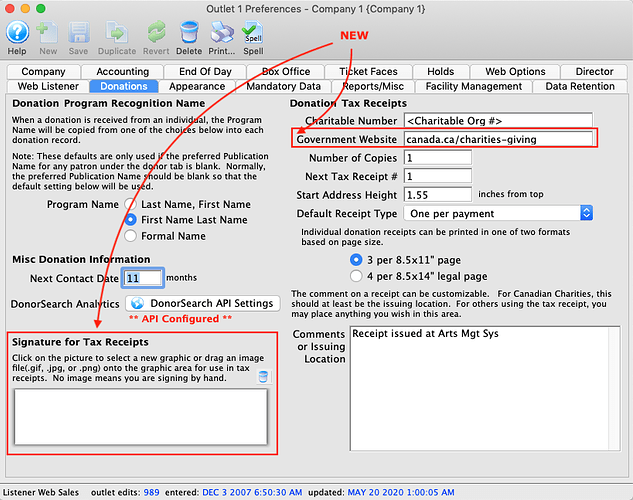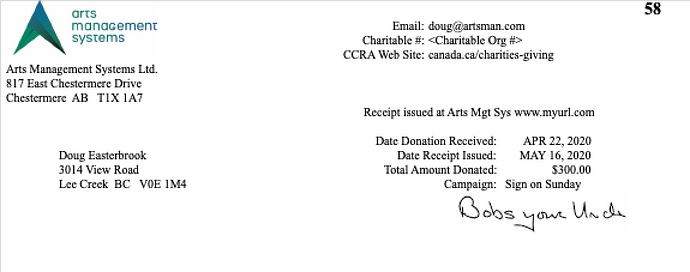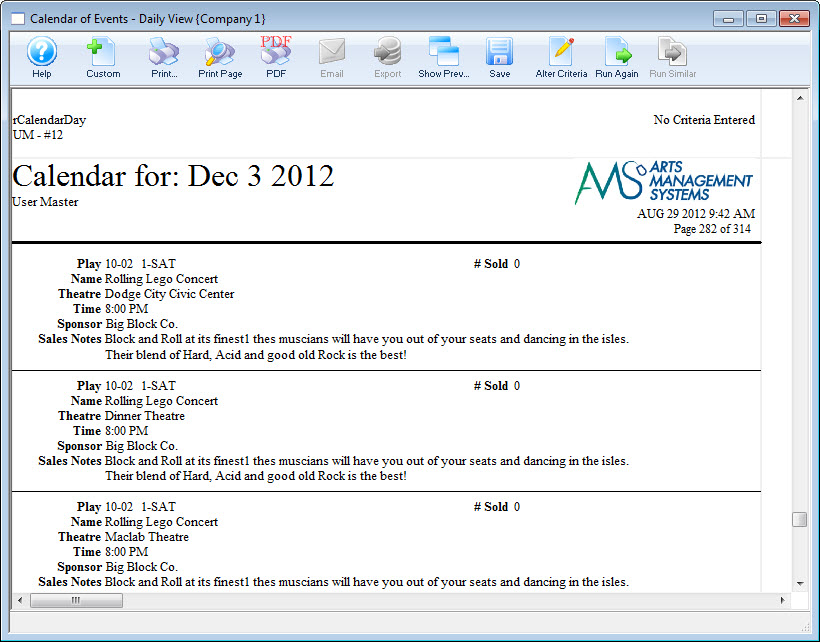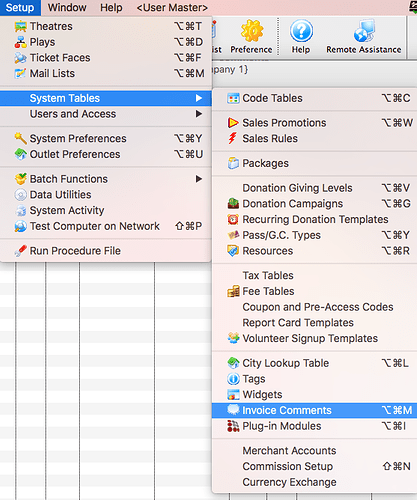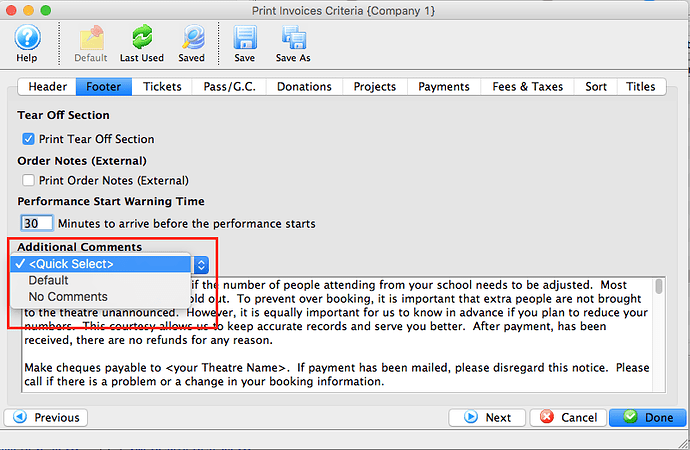1. Adding Signatures to Tax Receipts
There are two new fields on the Donations Tab of the Company Preferences that can be added to your charitable donation receipts:
- Government Website (eg. canada.ca/charities-giving)
- Facsimile signature
2. Calendar of Events - Daily View
The Calendar of Events - Daily View Report is a concise way to print a daily summary of the events occurring in your venue that day.
You can use the report to display the touring sales on a daily basis. Since this report also displays timing, accommodation and contact information, it may be useful for the tour manager or stage manager.
3. Adding Invoice Comments
In Theatre Manager, invoice comments are printed at the bottom of invoices for statements, payment reminders and confirmation notices.
You can create and edit invoice comments by going to System Tables >> Invoice Comments:
Click on the add button, name and create your comment, then click Save. Your new comment will now be available for use when sending invoices.
You can add any information you wish to include in these comments, such as instructions for payment, terms and conditions, information regarding parking, etc.