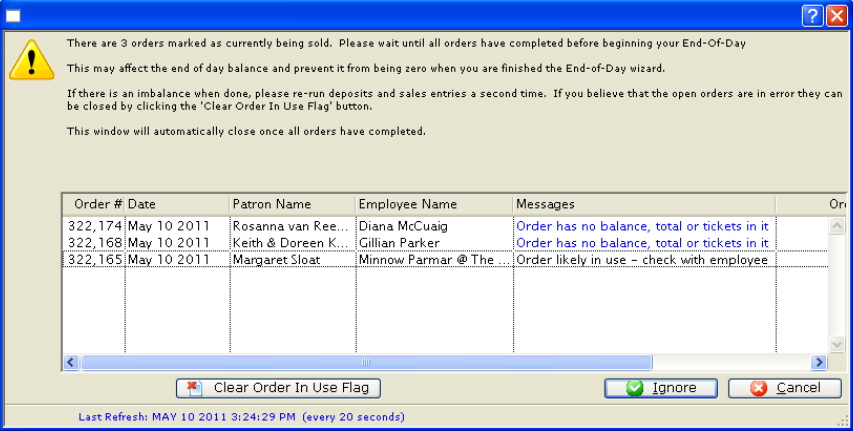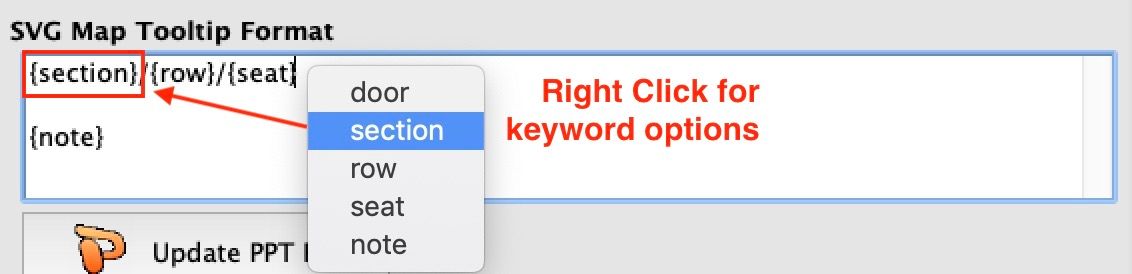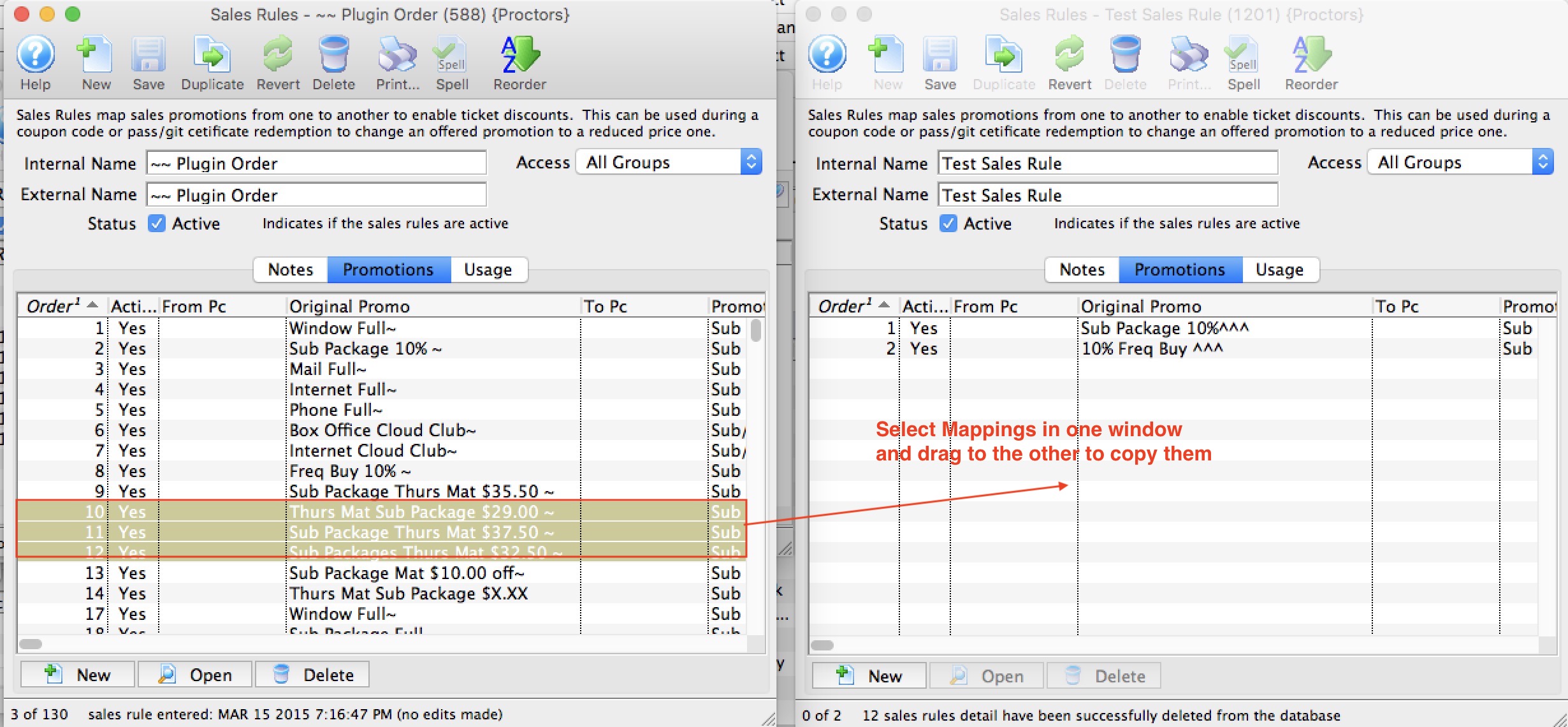1. Orders Currently Being Sold
If you receive a message while trying to edit an order that indicates that the ‘order is in use by another employee’, and you are sure that nobody is working on that order, you may need to clear the ‘order being sold’ flag to use that order.
This flag is set by Theatre Manager upon adding tickets or donations, and cleared when the order window is closed. If an employee force quits, the flag may be left in the open state, causing the message. Clearing it will allow access again.
Theatre Manager automatically clears the flag if there are no other users logged in.
2. Context Click Added to Seat Description
We have added a context click to the seat description field for pick-your-own in the pricing map set up to make it easier to select and insert keywords like {door} or {note}:
3. Copy Sales Rule Mapping
Did you know that you can copy Sales Rule mapping to another sales Rule?
It’s as easy as 1-2-3:
- Open the sales rule mapping tab that has the mappings you want to copy into another sales rule.
- Open the sales rule mapping tab that you want to receive the copy of the sales rules.
- Select the sales rules to be copied as per the diagram below and drag them to the second window you have open:
After copying a number of sales rules, you may need to reorder them so that they are applied in the order you want them to be applied. You can change the order of them one at a time.