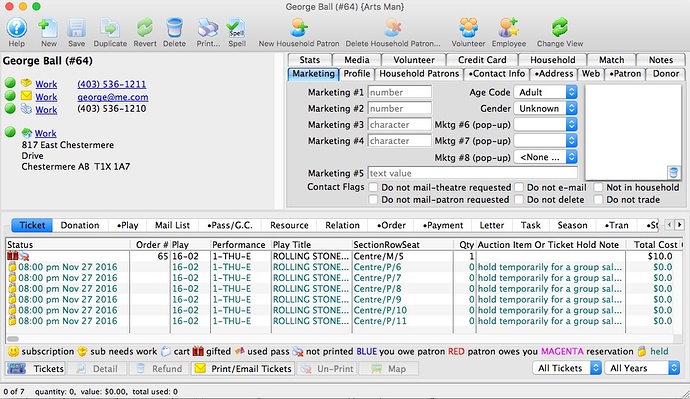- Import Data Into Theatre Manager
There are times that you may find that you have some new patron demographic data (name, phone number, address, email, etc.) that you would like to get into Theatre Manager, but don’t relish the idea of typing all the information in yourself. Did you know that you can import this information? Let’s see how this process works:
- Obtain a data file either by purchasing one or exporting the data fields from another program.
- Prepare the data file in tab-delimited format by reviewing it, correcting it and aligning columns.
- Make a backup of the database before an import. This is strongly recommended. The effect of an import cannot be reversed - the only recourse is to restore to a backup.
- Decide which data to include in the import.
- Decide which fields should be used to match with existing patron data and merged versus adding data.
There is more detailed information on this process available on our help pages if you would like to know more about this function.
- Ticket Holds
Did you know that we have added a feature to show tickets held specifically for a patron in the patron’s ticket list window? You can now see both tickets manually held for the patron and those automatically held for web sales.
Any tickets held for the patron appear with:
- a cart icon if the ticket was held online
- a ‘lock’ indicating they are held
- the entire row in a cyan colour (blueish green) indicating they are held
- the future release date beside the icon to show how long they will remain held
- and hold notes that you put in place in the ticket notes/auction item notes column
You can now select the manually held tickets and buy them - which opens up an order window with the specific events selected. You can also quickly release them.
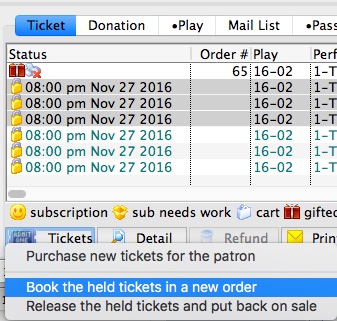
Note: Tickets put on hold by web sales cannot be purchased from the ticket list, you must go through the cart window and take over the entire cart, if the cart is still active. If the cart is not active, you will need to wait till the tickets are released.
Simply seeing web held tickets in this window serves as a convenient reminder while talking to the patron that they are currently or were recently online.
- REST API
The REST API feature allows access to the database fields using a URL. This can be typed directly into a web browser or used in a program. Typically this feature might be used by:
- web developers to augment your main marketing web site and pull data from Theatre Manager. This data could be used to show upcoming events (eg. icons, text, dates, times, on sale status, etc.)
- selected employees to pull specific data or aggregated data for analysis
- producers or other external companies that are enabled to see some data for their events.
The data can be delivered in a number of formats like plain text, (tab and comma delimited), JSON, EXCEL, HTML and some graphical formats.
If you would like more information on this feature, please check it out in more detail on our help pages.