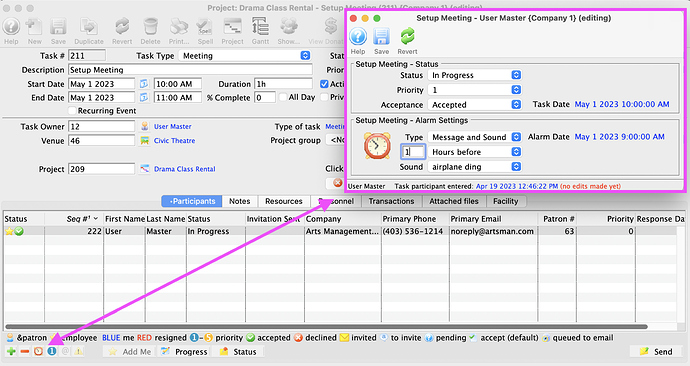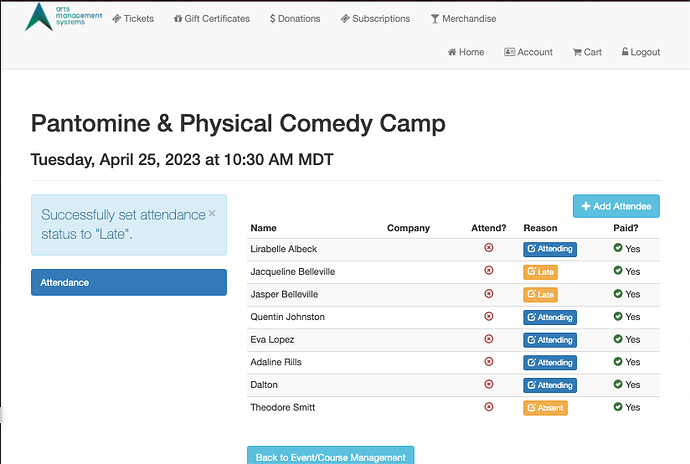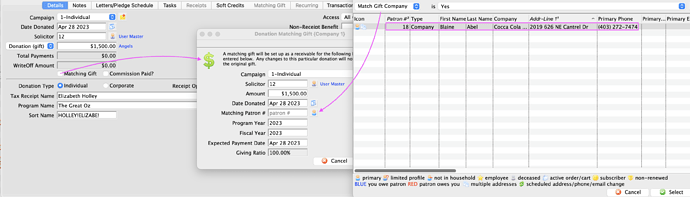1. Task Alarms
If your organization uses Tasks, you can now set Alarm Reminders. To set an alarm, add yourself to any task and click the Alarm button in the lower left-hand menu. This will open up the Alarm Settings window where you can customize your alerts.
2. Online Course Management
Do you have camp instructors or staff who need to quickly manage courses without full Theatre Manager training? Setup an instructor personnel activity with web permissions and use personnel activity to attach your instructors to their courses. Now they can login to their webstore accounts and manage their courses online, including setting attendance reasons and adding/removing students from the class:
Here’s to saving admin time so your team can focus on the important work - your students.
3. Matching Gift Donations
Theatre Manager has the capability to accept, manage, and track Matching Gift donations when a donor makes their own gift to your organization. A matching gift could come from another individual or an organization. The matching gift entity is entered as a patron in your database and enabled as a Matching Gift Company in the patron match tab.
Now when a loyal donor sends you their gift with a note that it’s being matched, there’s a simple step to check the Match field on the donation record being entered. Theatre Manager walks you through the process to indicate who is matching the gift and creates a corresponding donation on the Match patron’s record for you.
You can highlight patrons cumulative donation totals, including the matching gifts, to show the impact that these contributions are having on your organization. By doing so, you are creating a culture of philanthropy and community engagement that is sure to make a lasting impression on your patrons.