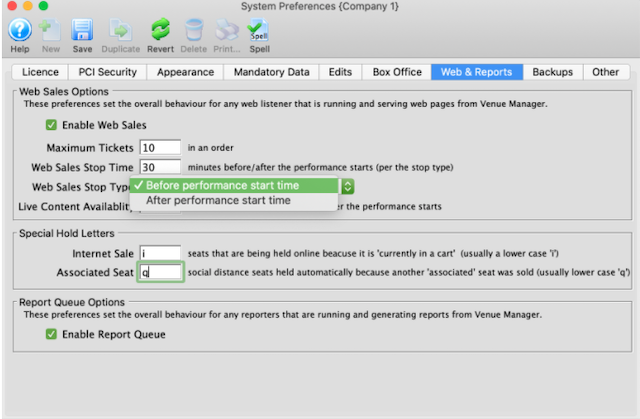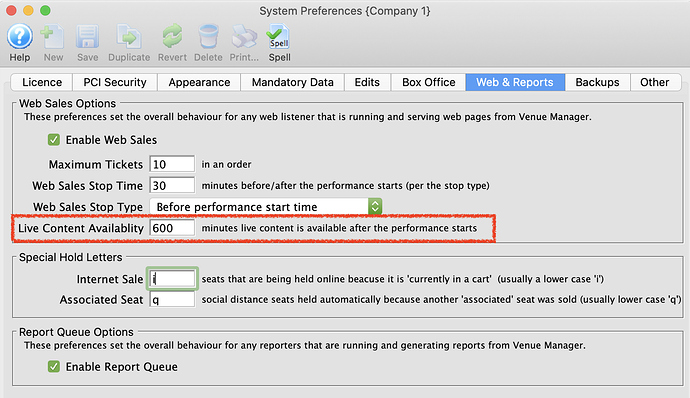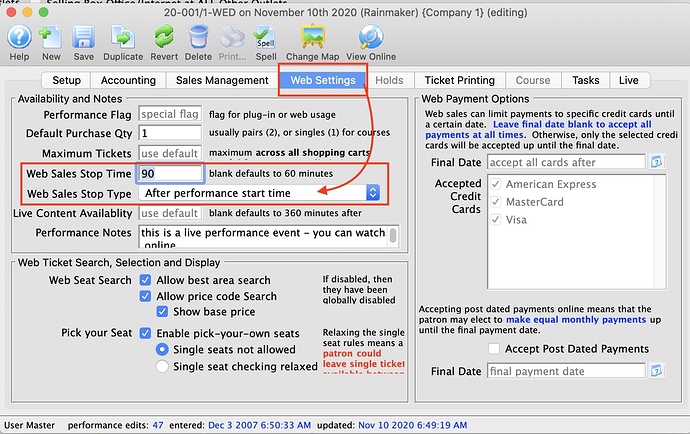1. Internal Order Notes
Internal order notes are a great way to add anecdotal information to an order that the customer may not view. For example:
- group sales information
- conversation with a patron regarding an exchange
- special occasions such as birthdays, anniversaries, etc.
- documenting Comp Ticket details
- alerting staff of special ticket pick-up instructions
Internal order notes can be viewed on a number of lists, merged into Form Letters and be seen in house reports.
image 1.html (21.4 KB)
2. Live Content Availability
How long can you keep a video available for your patrons? Good question! Technically, 4,097 years. So… you’ve got some time, and choices.
The Watch button for live streaming is available by default for six hours after the performance start time. You can now set Live Content Availability and define how long the Watch button will be available to access a video online.
Examples where this is useful include:
- A prerecorded video where, when purchased, a patron can continue to view the video at their leisure for days/weeks following the initial performance date/time.
- A recorded class or course where an attending student may want to go back and review the lesson.
- A recorded meeting where a patron is unable to attend but wants to watch a replay.
The Live Content Availability field is measured in minutes. Here’s some minutes to days math for quick reference:
- 1 day = 60 minutes x 24 hours = 1,440 minutes
- 1 week = 60 minutes x 24 hours x 7 days = 10,080 minutes
- 1 month = 60 minutes x 24 hours x 30 days = 43,200 minutes
3. Enhancement - Setting a Performance Stop Sales Time
A Live performance can now be available for purchase online long after the performance start time has come and gone. The Web Sales Stop Time and the Web Sales Stop Type work together to add more flexibility to event purchase availability online.
You can set the preference to stop sales ‘after performance start time’:
- for an entire event
- for a specific performance
- or globally in System Preferences for all events.
For those who are streaming online classes and performances, the System Preference settings allow for a universal default. For those who are offering a mix between in person and streaming performances, an Event or Performance setting may be more applicable.