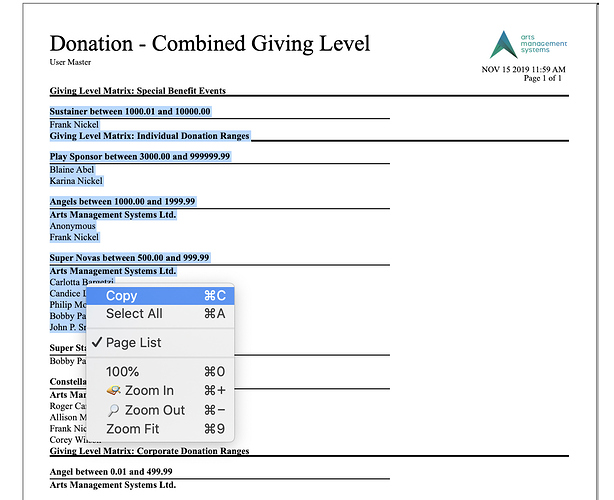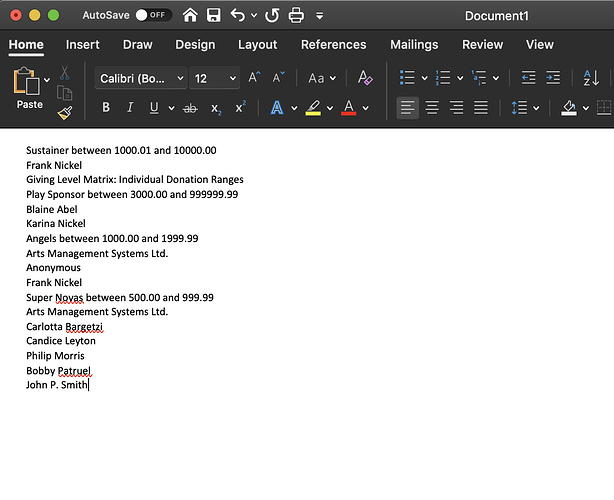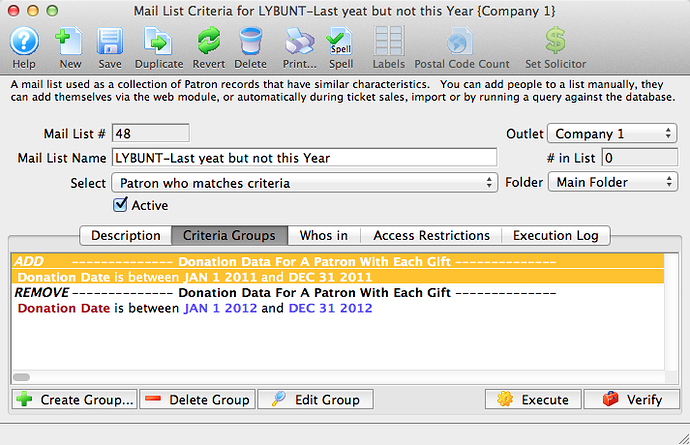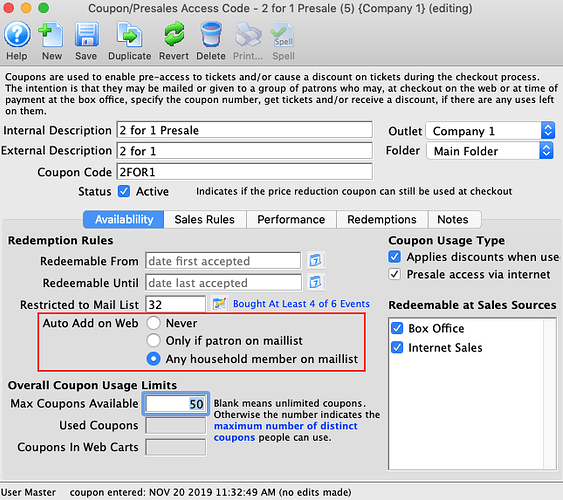1. Using Your Donor Data to Create and Edit a Program Listing
You can use your donor data in Theatre Manager and Word to create a program listing of your donors and giving levels for the program insert.
After running your Donor Giving Level Report:
-
open MS Word
-
select the text on the report that you want to include
-
copy portions of it
-
paste into Word
-
reformat the headers and add other formatting, such as multiple columns, according to your needs
-
repeat the above for
- general donor listings
- corporate sponsor listings, etc.
2. Using a LYBUNT Query
LYBUNT is an acronym for ‘last year but unfortunately not this year’. You can apply it in many ways to ANY DATA in the database.
In Theatre Manager, to identify WHO falls into this category, we use a mail list with two groups:
- The first group adds people to the mail list using criteria from the past
- The second group removes people from the mail list using criteria from the present
3. Automatically Add a Coupon to a Cart
A feature in coupon setup can automatically add a coupon to a patron’s cart when they log in if they are on a mail list.
For example this can be used to:
- provide auto-discounting of single tickets to certain shows to subscribers for a period of time, -or-
- to give automatic mail fee discounts to donors for a week -or-
- to allow the first 10 people who log in and buy tickets to a certain performance to get a discount after receiving an e-blast.