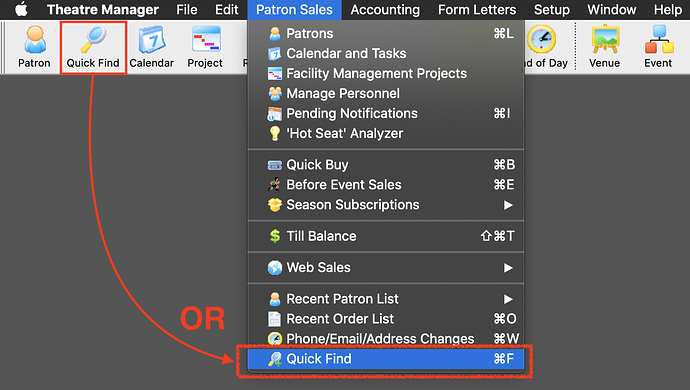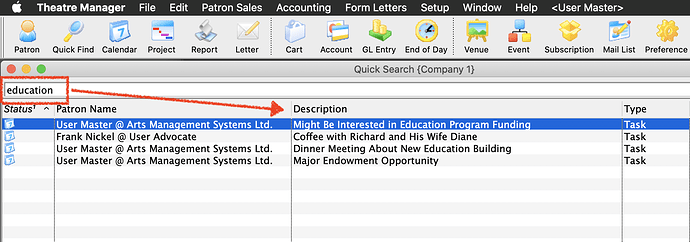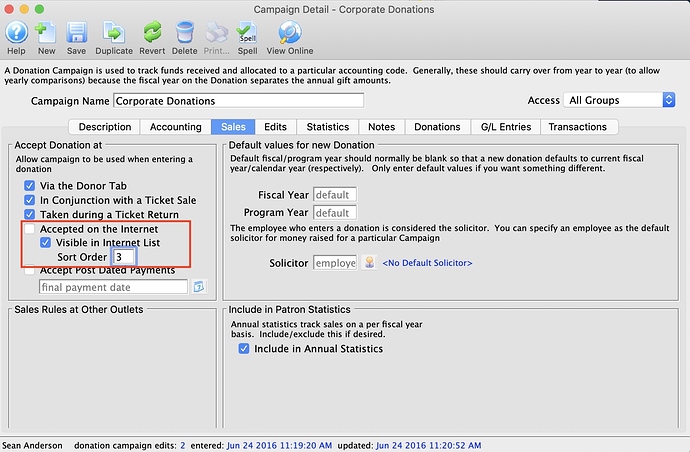1. Using Quick Find for Donor Notes
Quick Find searches all text in Theatre Manager for words and record numbers. The records it searches are based on settings in Employee Search Preferences. You can search Patrons, Donations, Tickets, Orders, Control Numbers, Resources, Tasks and much more.
For example, if an organization has been using the Tasks area to keep notes of recent patron interactions regarding the education program, a Quick Search for the word Education will help locate these tasks.
2. New Feature - Donation Campaign Visible on the Internet
Patrons can give to selected Donation Campaigns online. There are some (like the round up campaign or a specific fundraiser) that you may want to be used only through direct links in emails or web pages and not appear in the general list of campaigns.
The Visible on the Internet check box determines which campaigns appear on the Donations list in the online sales. Uncheck it if you only want to accept the donation online through links. This hides it in the donation list.
3. New Feature - Ordering of Donation Campaigns Online
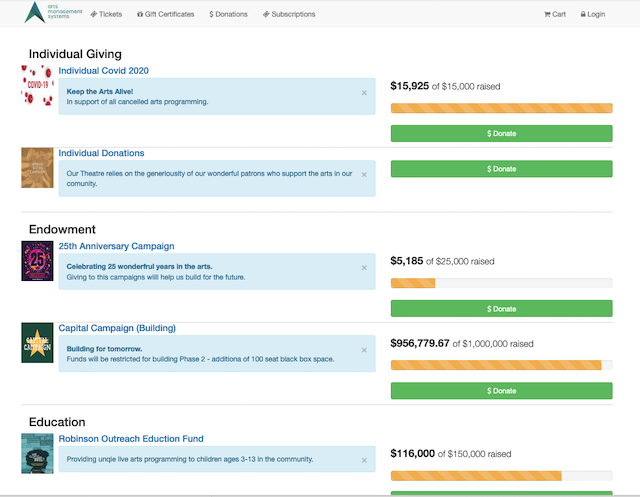
You can define the display order of Donation Campaigns online and change it at any time to prioritize current giving needs to the top of the list.
The order of sorting is:
- Grouping order as specified for the Campaign Category Code Table
- Sort order specified for the Campaign
- By the Campaign Name