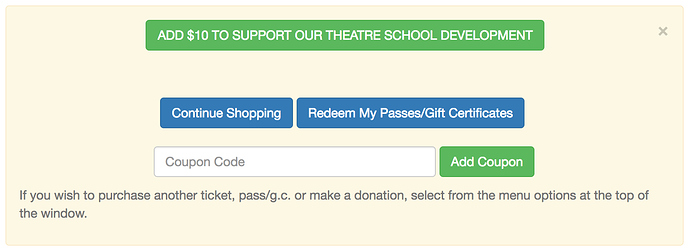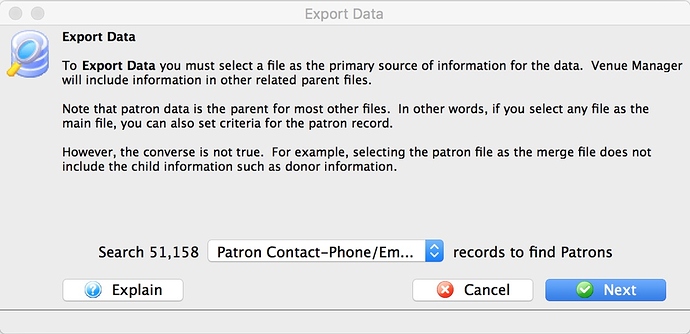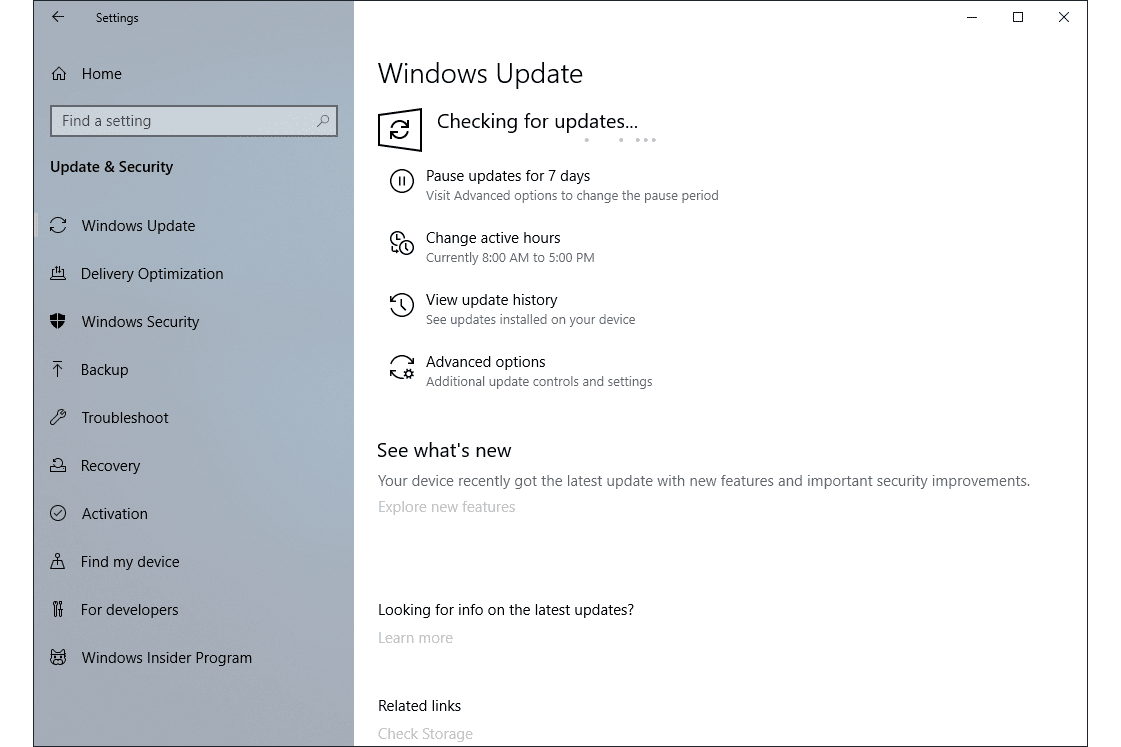1. Adding a Custom Fixed Donation Button at Check Out
You may wish to add a button on your web site to allow your patrons to make a donation of a specific amount with the simple click of a button. This may take the form of:
- “Add $10 to support our Theatre School!”
- “Give $50 to our Annual Fund Drive!”
- “Support Music in our community! Add $25 to your order”
Normally, this is placed on the cart page. It can be placed on the checkout page, donation page or other pages as appropriate.
2. Export All Patron Addresses
Did you know that you can export all email addresses (including non-primary emails) for a patron?
You can achieve this by exporting the Patron Contract information to access all Patron Email Addresses.
This exports all contact information for the patron including Email Address, Phone Numbers, Fax Numbers, and Websites. You may wish to use criteria to only select email address if you don’t want phone numbers or websites.
3. Windows 10, Catalina and the Latest Updates
Windows 10 has released many updates in the past few years. The PCI Council recommends keeping your operating system up to date and we have found this to be helpful for the 64 bit version of Theatre Manager when running on Windows 10. To update, open Settings and look for Windows Update to the left side.
Note: OSX users - we advise against updating to Catalina at this time as we are still testing the official release. Catalina does not support any 32 bit applications at all - if you have other programs besides Theatre Manager that you use frequently, ensure that they are updated to 64 bit.