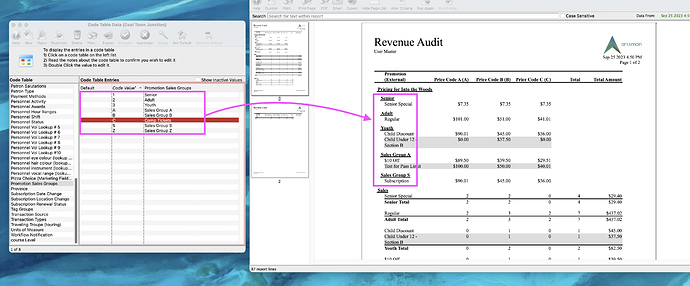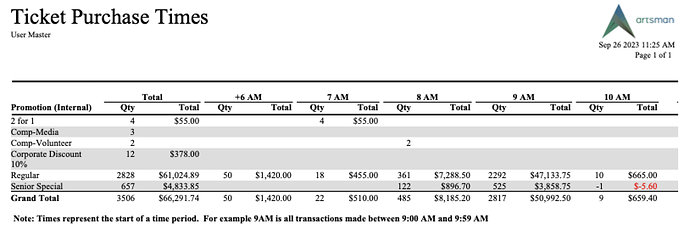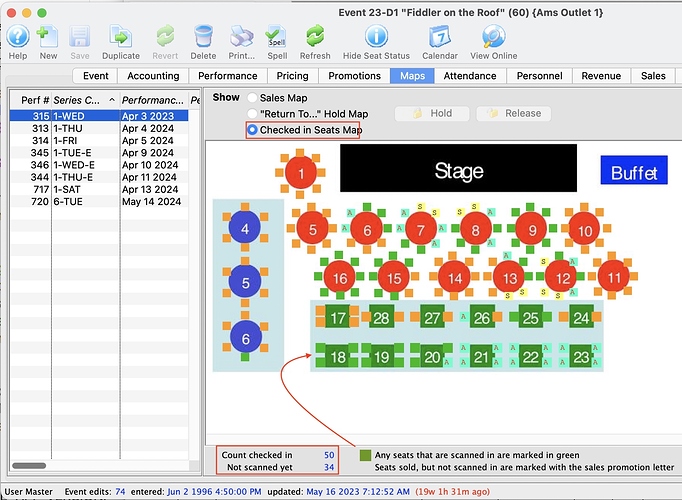1. Managing Sales Promotions With Subtotal Groups
Are you tired of sorting through countless Sales Promotions on a generated report looking for subtotals by Sales Promotion? Well, look no further than Promotion Sales Groups! By setting up Promotion Sales Groups in the Code Tables, you can organize your Sales Promotions into specific groups for sorting and subtotalling that make sense for your organization.
For example, you can create groups for seasonal promotions, single, season or group tickets, or even discounts based on customer loyalty. Then assign your Sales Promotion to a specific group. Your Ticket Revenue reports will be sorted and subtotalled based on these sales groups.
1. Managing Sales Promotions With Subtotal Groups
Are you tired of sorting through countless Sales Promotions on a generated report looking for subtotals by Sales Promotion? Well, look no further than Promotion Sales Groups! By setting up Promotion Sales Groups in the Code Tables, you can organize your Sales Promotions into specific groups for sorting and subtotalling that make sense for your organization.
For example, you can create groups for seasonal promotions, single, season or group tickets, or even discounts based on customer loyalty. Then assign your Sales Promotion to a specific group. Your Ticket Revenue reports will be sorted and subtotalled based on these sales groups.
3. Scanned Seat Map
You can now view the seats of Patrons that have been scanned in the Map tabof the Event Setup. This gives a great graphical depiction of which seats are or were filled for any given performance.
You can see the count of Patrons scanned in while seeing where the scanned-in patrons were sitting at the same time. This offers the ability to have a visual monitor of seats on performance nights that can be used in conjunction with the Ticket-scanning Monitor, and an easy post-performance data review.