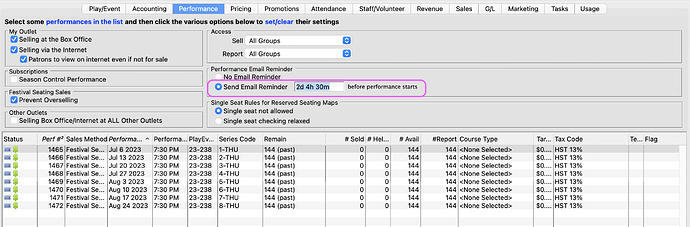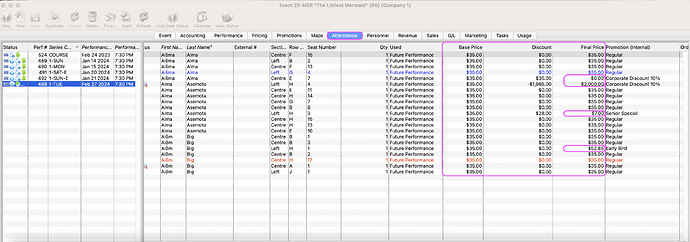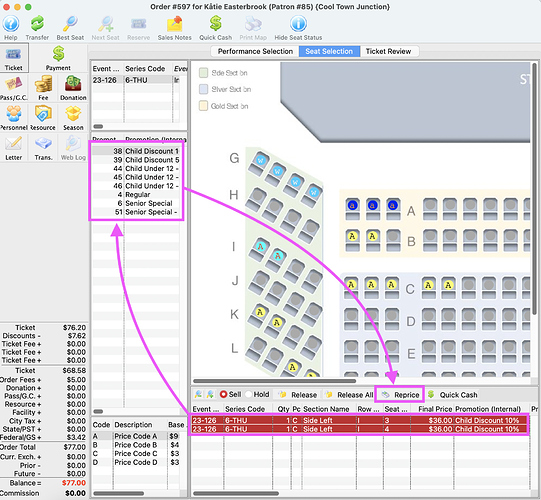1. Send Time for Performance Email Reminder
Email reminders are an excellent way to keep your patrons well-informed about their upcoming performances. It’s important to define a Send Email Reminder timeframe in the event or performance. This value should indicate the number of minutes, hours, and/or days prior to the performance start time the reminder email should be sent. Leaving the field blank will result in the email being sent to patrons at the performance start time.
2. Tracking Unexpected Price for a Sold Ticket
Have you ever encountered the need to investigate an unexpected change in ticket prices after they’ve been sold? You can leverage the Attendance Tab’s capabilities by activating several ticket price-related columns, including Base Price, Discount, Ticket Fees, Taxes, and Final Price.
Here’s an example: suppose you anticipate that all regular-priced tickets in “Price Zone A” should be priced at $35. However, if the average ticket price doesn’t match this expectation, it suggests that one or more tickets were not sold at the intended price of $35. This particular feature proves invaluable for quickly detecting any irregularities in the sold ticket prices.
3. Reprice Tickets During the Ticket Selection Process
Staff can reprice tickets while an order is in progress, allowing flexibility when a patron changes where they’d like to sit or if some of the tickets are for their young children. Repricing tickets saves time, guarantees the selected seats remain in the order, and allows each ticket to have its correct price prior to accepting payment. Using this method also prevents an online buyer or another ticket seller from scooping up these released tickets.