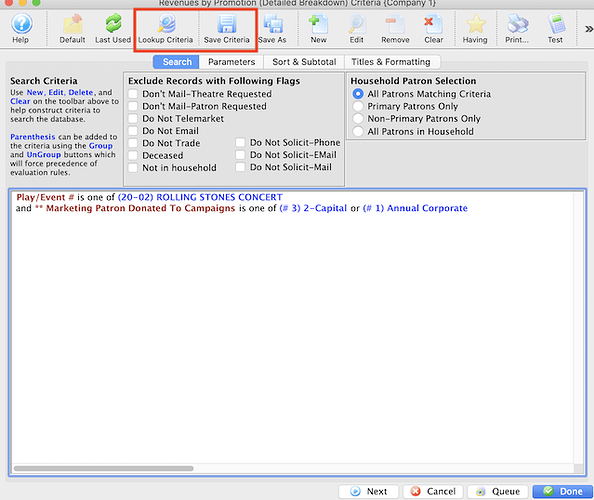1. Patron Management Video Series
The Artsman Quick Start YouTube channel is a set of very short videos that focus on some essentials of patron management:
- how to search for patrons in the database,
- inserting a new patron or household member,
- inserting, editing or removing information on the contact card,
- and more.
Our full library of videos is available on our YouTube Channel
2. Add, Exchange, or Refund Social Distance Tickets
Social distance seating adds a new element to reserved seating sales - the social bubble around the patron. If a patron wants to add tickets to their order, there are a couple of tips that can help you select seats beside the original booking.
3. Finding and Reusing Saved Criteria for Reports
There are two buttons that help you save and fetch criteria on the parameter window. This is accessible from mail lists and reports.
Save Criteria helps you to save the criteria you are looking at and give it a name.
Lookup Criteria allows you to retrieve and reuse criteria that you previously saved.