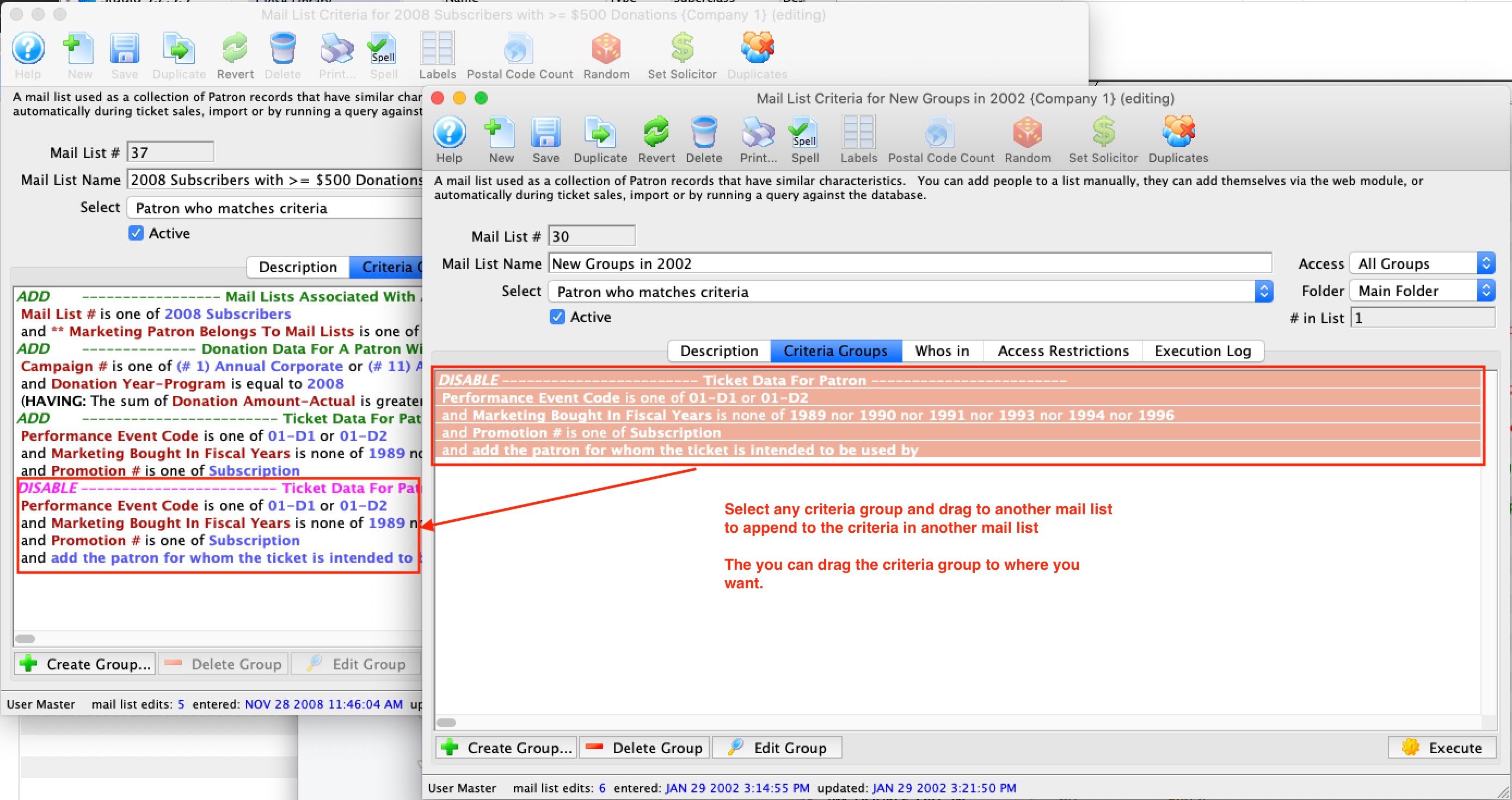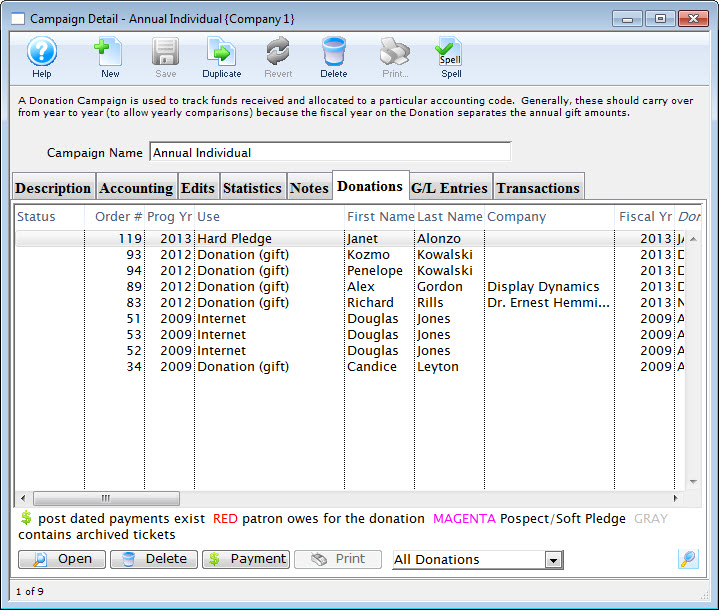1. Dragging Criteria Groups Between Mail Lists
Did you know that you can drag a criteria group from one mail list to another if you have a criteria group that you like and want to replicate it elsewhere?
Simply select the criteria you want to copy and drag it to the other mail list. Once copied, you can then drag the criteria group to where you want it in the sequence.
2. Tracking Round Up Donations
There is an easy way to track who added Round Up Donations during a web sale. If you have a unique donation campaign for round up donations, you can then open the donation campaign set up window and view the ‘Donations’ Tab.
3. Check Out Our YouTube Channel
Artsman has a new YouTube Channel! We will be producing a  series of Quick Start videos to provide you another source of information/training on various topics and would like to invite you to check it out. Here is what we have so far:
series of Quick Start videos to provide you another source of information/training on various topics and would like to invite you to check it out. Here is what we have so far:
- How to log into Theatre Manager
- Year End Rollover
- A series on Coupon Codes.
Please check the videos out and subscribe to our channel. We have lots more content planned, but if there is something in particular that you would like us to do a video on, please let us know. We value your input and feedback!