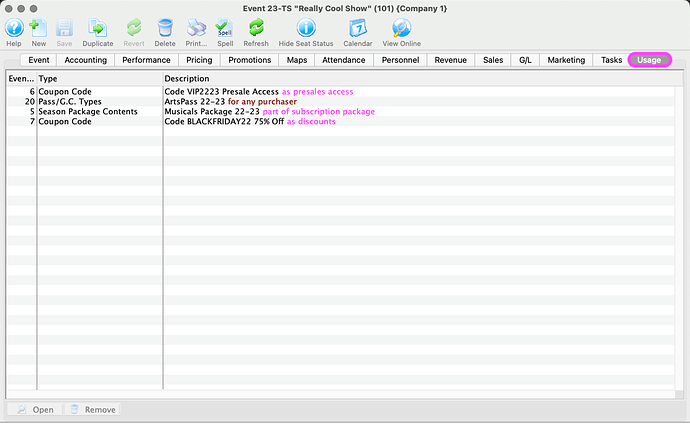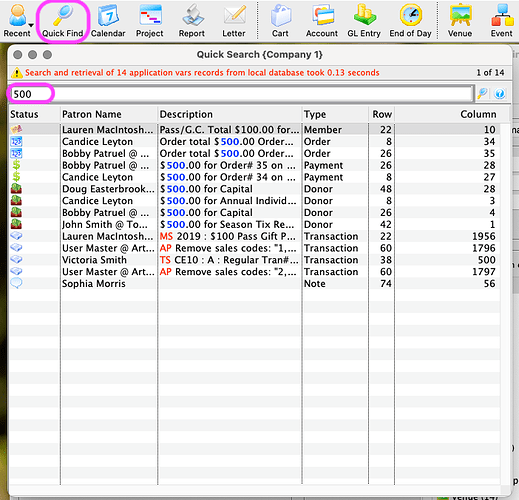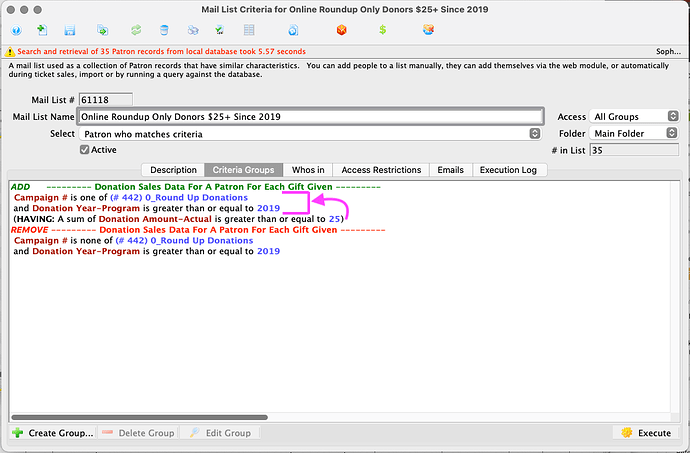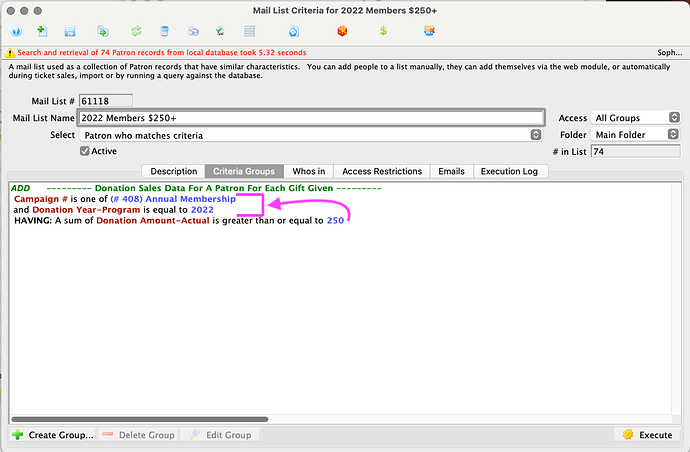1. New Feature - Event Usage Tab
The Event Usage tab provides a single place to see other items associated with the event, including presale and discount coupon codes, subscription packages, and passes.
Selecting one of the items will also enable the Open button for fast access to review or edit the details of the item. This makes troubleshooting, box office reference, and archival records easier!
2. Customizing Quick Find
One of the challenges for new users of Theatre Manager is simply navigating the vast array of information each database holds. Quick Find is a search tool that scans many different fields in the database for partial number or text matches. For example, searching “500” could return patron, order, transaction, and note results.
At first glance, this broad search may be overwhelming, especially since every role needs different information. However, you can make this feature more efficient by customizing your Quick Find settings in Employee Preferences:
If you’re a Box Office Manager, searching shows and notes may be the primary fields of interest to you in a Quick Search, while a Development Assistant may need to instead focus on tasks and campaigns . Happy Searching!
3. The Having Criteria: Find High Value Online Roundup Donors
Most online roundup donations are small, but you may have patrons who regularly round up their orders and are great candidates for conversion to annual membership. Theatre Manager can help you identify these patrons in a mail list with the Having Button feature. Specify your online roundup campaign and a donation date range, then add a Having criteria to further aggregate by the sum of donation amount :
If you aren’t using online roundup donations yet, this Having criteria can also identify annual members who have given a minimum value across all their gifts for the year: