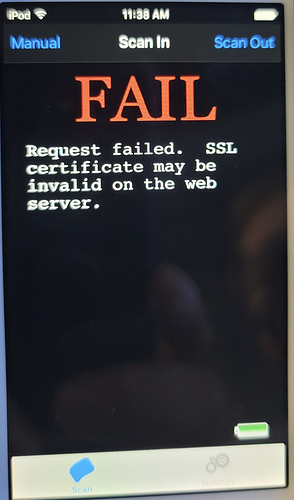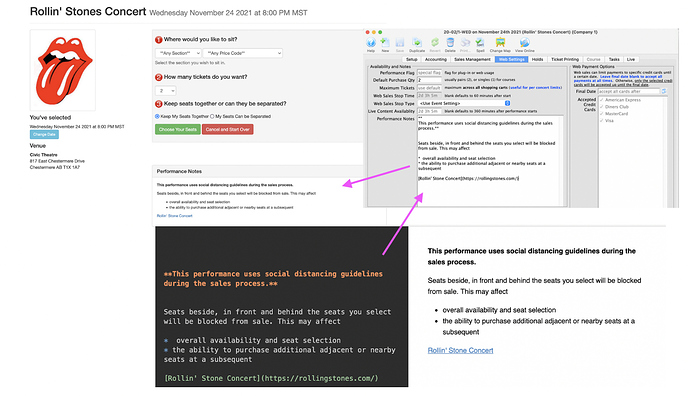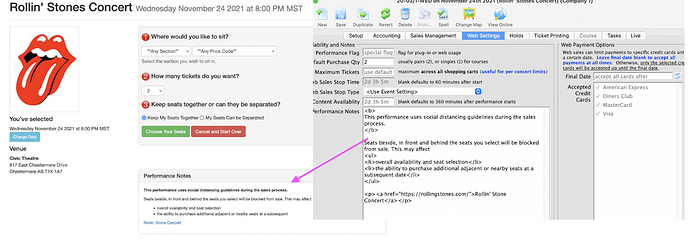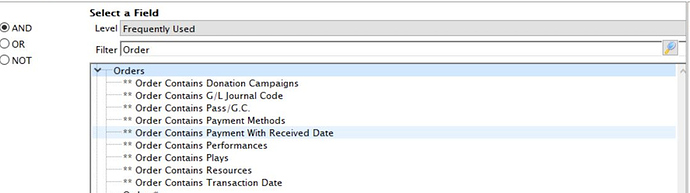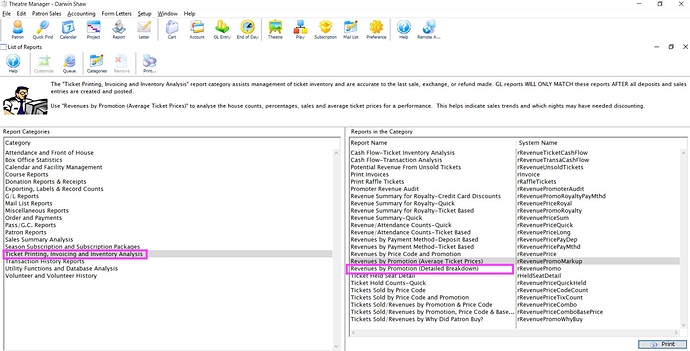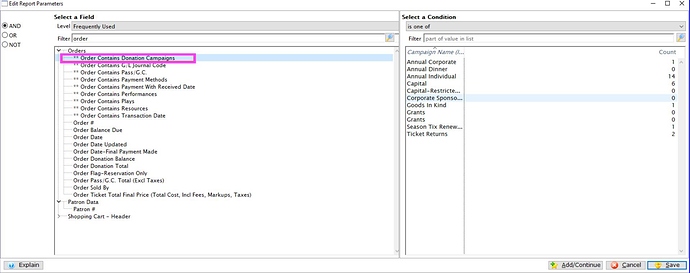1. Update iOS on Apple Device
Ready set, scan! Powering up your ticket scanners for scanning in-person events after they have been dormant, you may notice alerts about operating system updates waiting to be taken on your Apple device. Take the updates to the most current version. Don’t ignore these updates or you could be faced with an error message like this one:
Apple puts SSL certificates into each of its versions of iOS. These SSL certificates need to be updated periodically in order to ensure that the latest security protocols are used.
When a device is not kept updated, it loses its ability to be trusted and you will not be able to scan tickets with it.
2. Using Markdown Text as an HTML Tool in External Note Fields
Don’t Know HTML? No worries, you can now use MarkDown Or MacDown in the notes fields that appear online. Markdown and Macdown are open-source text editors that allow you to write in plain text then convert the text into structurally valid XHTML or HTML for use on web pages.
You can add web notes to all external note fields in Theatre Manager using Macdown or Markdown and it’s much easier to see. Some of these external Fields Includes:
EXAMPLE: Putting a note in the Event Performance Note Field for it to be visible on your Ticketing Site .
Rather than thinking about using HTML.
You can still use HTML. But if you don’t have any HTML knowledge, you can also use MarkDown or MacDown. Here is a quick cheatsheet. Give it a try and you will be amazed at the simplicity of Macdown/Markdown.
3. New Report Criteria for "Order Contains"
Life with Theatre Manager just keeps getting better! With the release of version 10.07.314, we have added eight new order-specific parameters to the search criteria window.
These eight criteria options will aid in referencing data across multiple tables within the program. Allow criteria to reference a combination of data like donations campaigns and specific events, or pass/G.C and payment method.
An example of how to use the new criteria
Inventory Report - Revenue by Promotion, when you want to see revenues for an event where the patron gave a donation within the same order. This is a great method to determine, 'How many subscriptions were sold with a donation?