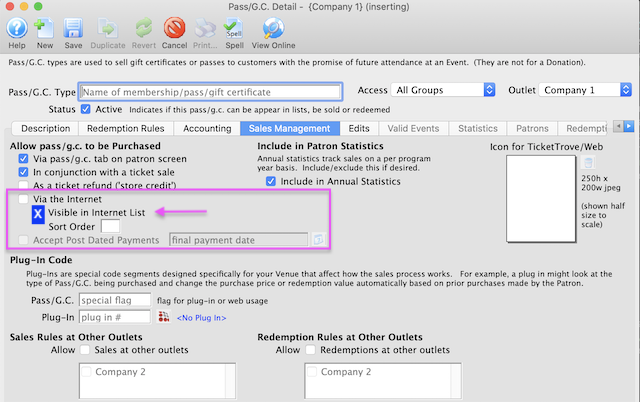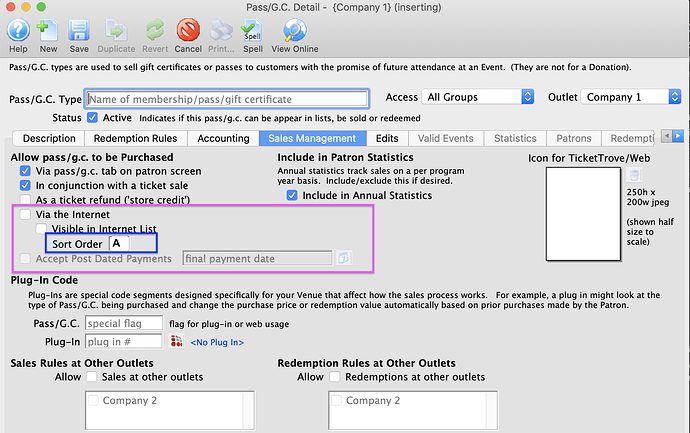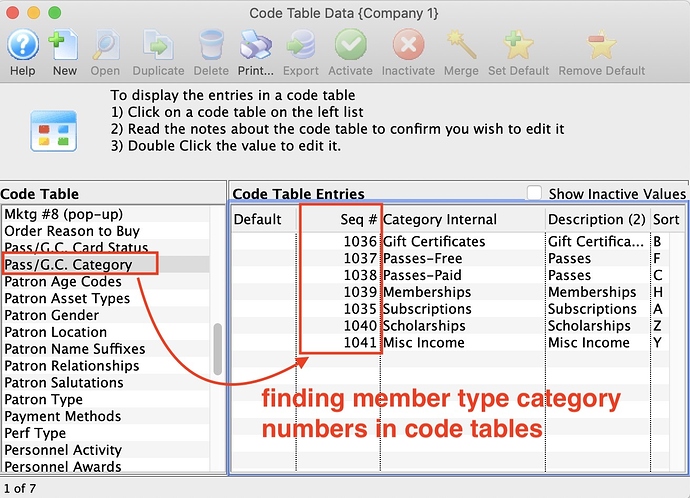1. Ordering of Passes and Gift Certificates Online
You can define the display order of gift certificates and passes online and change it at any time to adjust current sales priorities to the top of the list.
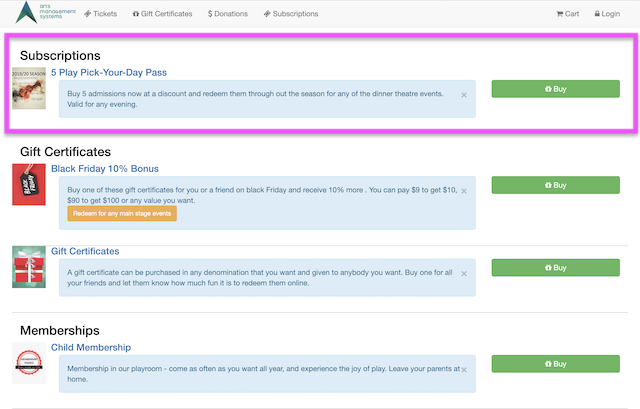
The order of sorting is:
- Grouping order specified for the Pass/Gift Certificate Category Code Table
- Sort order specified for the Pass/Gift Certificate
- By the Pass/Gift Certificate Name
2. Quick HTML Link to Purchase Specific Pass/Gift Certificate Categories
You can create a direct link to one or more Pass/Gift Certificate categories. These can be placed on other web sites, social media or into emails and provide patrons easy access to the featured categories on the ticketing site.
For example, you can show only categories 1035 (Subscriptions) and 1037 (free passes) using a link like:
https://tickets.yourvenue.com/TheatreManager/1/login?membershiptypes&category=1035&category=1037
3. New Feature - Member Type Visible on the Internet
Individual Memberships, Passes or Gift Certificates have additional options under Allow Purchase Via Internet. Member types sold online are usually also visible online so that they appear for the general public.
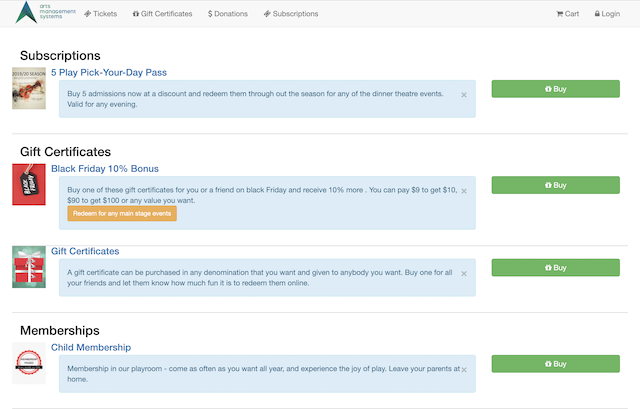
If the pass/gift certificate is ‘not visible’, it can still be accessible through the ticketing site to a special group of patrons using direct links. You could use this to enable groups like VIP’s, Subscribers or Donors to buy certain items via an eblast (refer to the quick html link described in topic #2).