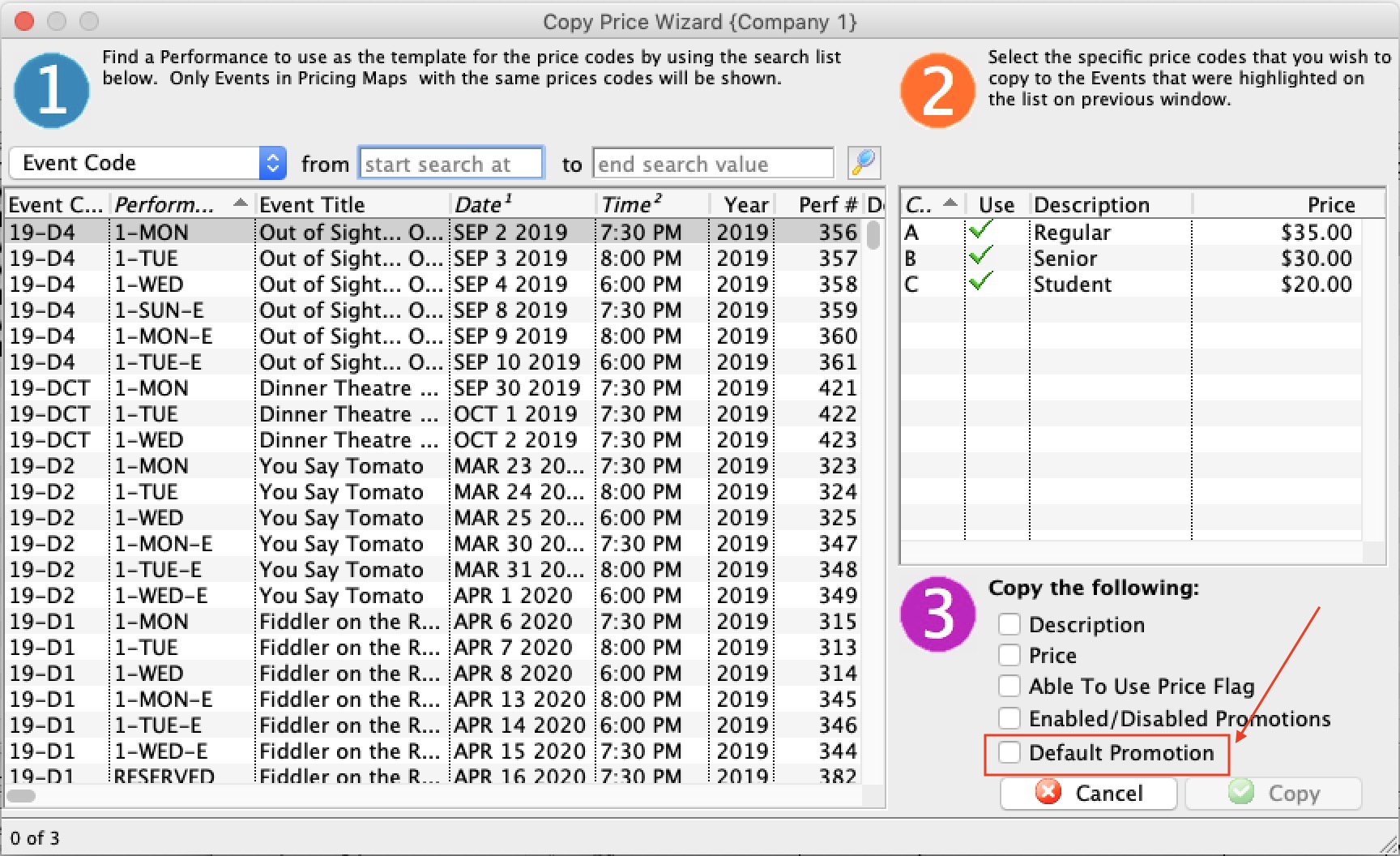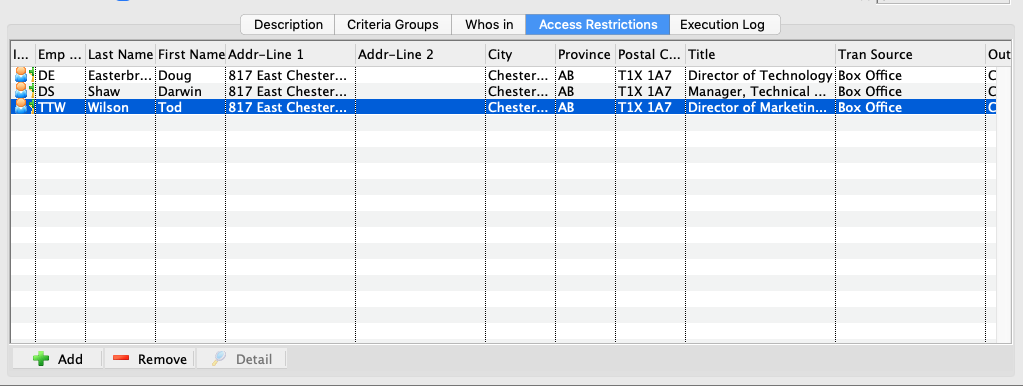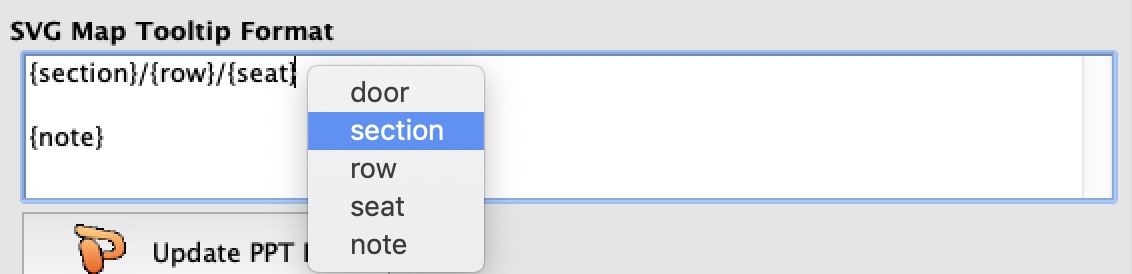1. Copy Price Wizard
The Copy Price Wizard is used to copy pricing setup from one performance to any number of other performances.
It can now copy the default promotion whether it is set to ‘highest price’ or a specific promotion.
2. Access Restrictions on Mail Lists
The Access Restriction Tab displays a list of employees who can change the contents of the selected mail list.
- If you are on this list, you can add, rebuild and remove people from the list.
- If the list is empty, anybody can add, rebuild or remove people from the list.
If you want to hide this list from certain employees, use the Access Feature at the top part of the window.
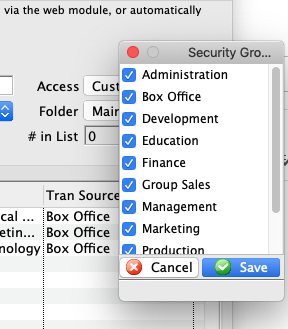
Note: Preventing employees from altering the contents of the mail list also prevents them from deleting the entire mail list. Effectively, it makes that mail list view only and the employee can use it as part of other mail list queries.
3. SVG Map Tooltip Format
You can add tooltips for seats in the online pick-your-own seat process to assist patrons data about their seat selections. These can be any combination of:
- text - if that will help the user
- keywords - such as {section} or {note}. Right click on the field to see a list of the valid keywords and pick it to insert the keyword
- New line characters - if you want to vertically space the text as per the example above separating {section}/{row}/{seat} and {note}
Examples:
- {section}/{row}/{seat} -> shows section/row/seat like 111/A/101
- Section: {section} Row: {row} Seat: {seat} -> shows section/row/seat like Section: 111 Row: A Seat :101
- Seat {seat} in Row (row) -> shows like Seat 101 in Row A