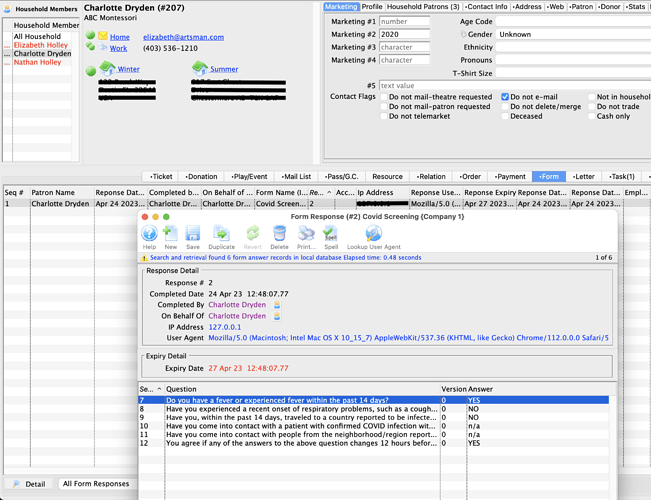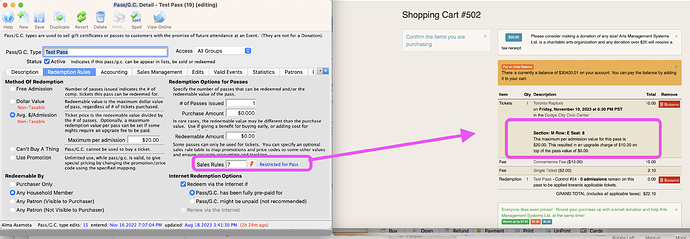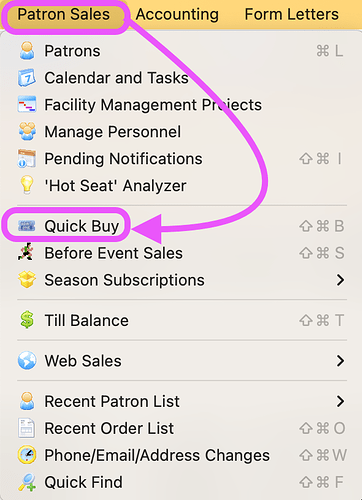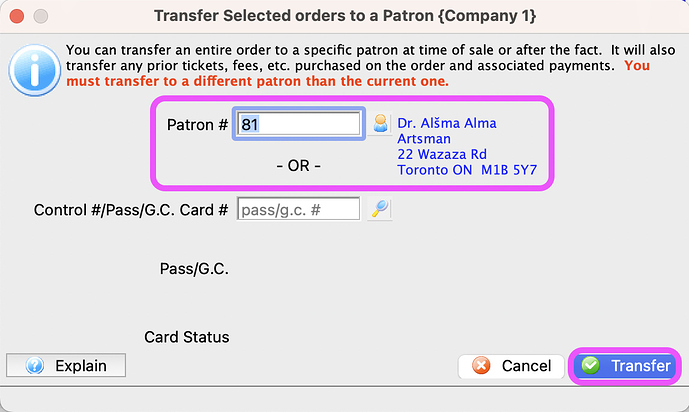1. Where to Find Patron Responses to Online Forms
The Forms feature in Theatre Manager has streamlined your operations and enhanced the patron’s experience. Patrons can fill out and submit the form responses directly from your ticketing website, eliminating the need for extra paperwork or manual data entry.
But what about tracking and managing completed forms? The Patron’s responses to your forms are stored in the database and are visible from either the Form Setup Responses Tab, Reports Online Forms and Responses or directly from a Patron’s Record.
2. Restricting Pass Redemption to Specific Seats
You’re able to limit the access of a pass to certain seats by applying a sales rule that restricts its use to particular price codes or sales promotions. This feature proves valuable when there is a requirement to restrict pass utilization to designated sections of the pricing map.
3. Quick Buy Ticket Sales
Theatre Manager’s Quick Buy functionality is devised to initially choose seats for a patron and subsequently transfer those seats to their patron account prior to completing the payment.
To finalize the transaction, the order must be transferred to an existing patron in the database, distinct from the Quick Buy patron. This is handy in scenarios where a patron is inquiring about the availability of a performance before providing their name and contact information.