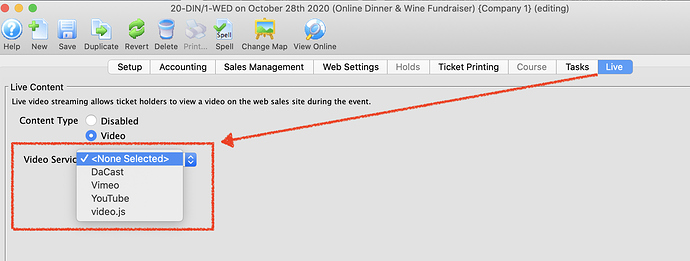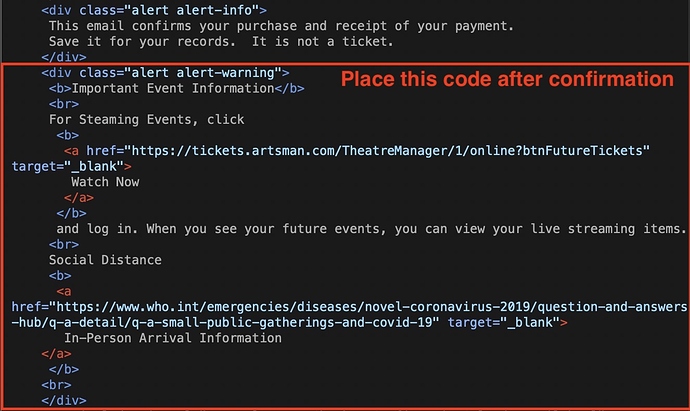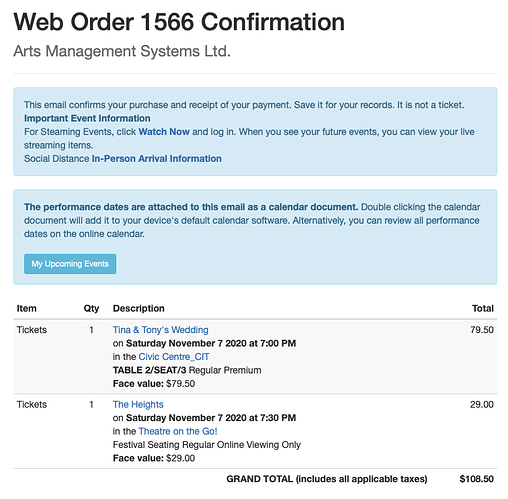1. Live Streaming - Delivering Content to Your Patrons
In the latest release of Theatre Manager (10.07.237) there are four different Live Streaming Video Services currently supported:
To integrate one of these platforms into Theatre Manager, or to find out more information, please visit our help page on this feature.
2. Updating Content to Online Email Confirmation
The online email confirmation is a one size fits all confirmation that an online patron receives when purchasing from an organization’s ticketing site. The email confirmation provides a detailed list of what is purchased - tickets, pass or donation. The email confirmation can be updated to include additional general information related to viewing streaming events or an organization’s social distance policy for arrival for in-person events.
Updating the email confirmation requires a small web page edit to the tmcheckoutinvoiceemail.html file.
Here is the result of additional general information to the online email confirmation when viewed through an email client:
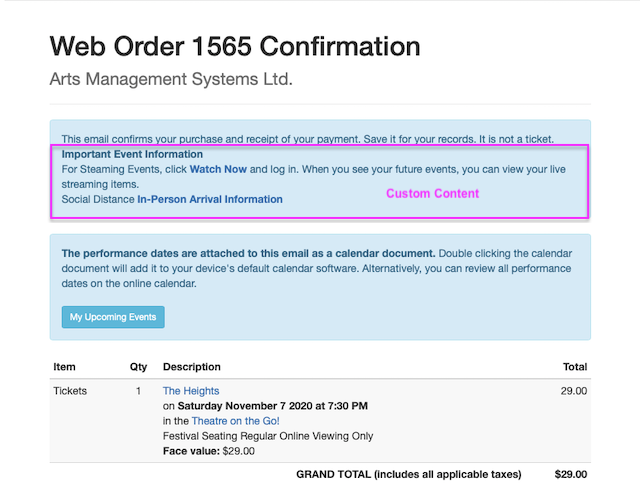
3. Setting Up an Event For Both In-Person Attendance and Viewing Via Live-Streaming
You can set up for a show that gives patrons a choice on how they would like to attend, either:
- in person at a venue, or
- watch online with streaming of the live content.
This hybrid sales technique requires two performances in the same event. Set the event up using the Price Map for the actual venue in the Event Tab.
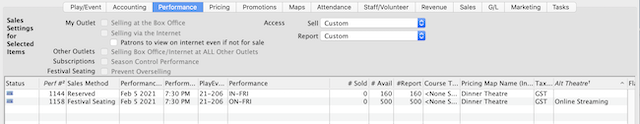
The first performance would be tickets for seats within the venue. This may be a General Admission performance or a Reserved Seating performance with a Social Distanced seating implementation.
The second performance would be a General Admission performance, set up using the Live Tab, which would contain the Live streaming setup and details. This performance will use an alternate Price Map which can be changed from the Performance Detail Setup Tab.
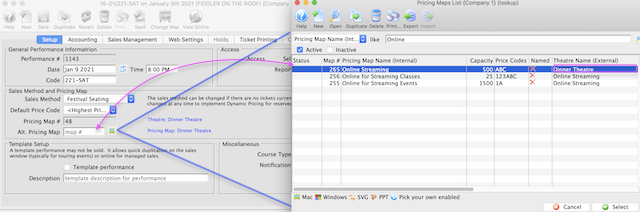
Create the new Price Map with a name that indicates it is for ‘online streaming’ - which indicates to the patron they will be seeing online content streamed to them. This price map only needs a price code and a larger capacity. It does not need a graphic map.
To help patrons distinguish between the two types of performances being offered, the Performance Notes, located in the Performance Detail window, can include details outlining the difference between the performances (in person vs streamed) to help patrons during the online purchase process.