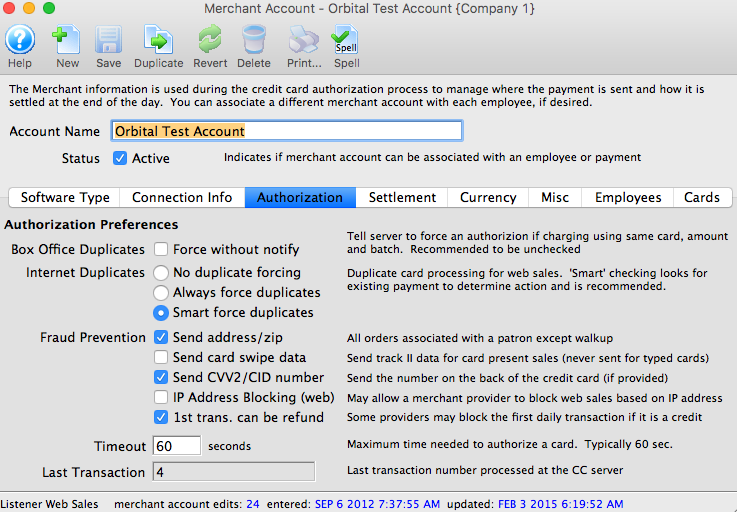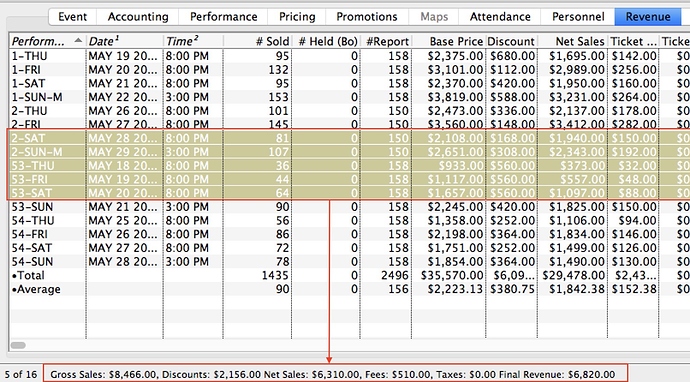- Quick Reference Guides
Do you have a new employee that needs some guidance, or do you feel like you need a quick refresher on a particular topic? Our Quick Reference Guides and Demo Tutorial are a great way to start a new employee with their Theatre Manager familiarization.
The Quick Reference Guides include guides, cheat sheets and screencasts that cover a large range of topics. All of these guides can be downloaded for offline reference.
Our Self-Guided Demo Tutorial was designed to introduce our new clients and any new employees of current clients to a few of the many features and benefits of Theatre Manager.
- Credit Card Processing and CVV2
Credit card companies are always looking for ways to reduce fraud, tighten security and shift responsibility to the merchants. The CVV2 code is one of the tools which these companies are using to accomplish this.
Visa has issued a new standard for Card Not Present (CNP) transactions (ie. ecommerce and phone orders). All new merchants must use CVV2 as part of their CNP transactions as of October 14, 2017, and all existing merchants by October 13, 2018. Theatre Manager’s default is to have CVV2 on and although it is ultimately your choice whether to leave the default as is, we just want you to be aware of the direction the payment card industry is heading.
You can find the checkbox for the CVV2 under Setup=>System Tables=>Merchant Accounts
For more information on this, here is a link to a document which we received from Bambora earlier this week.
- Quick Tip: Financial Data Totals
Theatre Manager is all about accurate finances. In many lists (transactions, GL, event revenues, order lists, payments, etc), you can highlight a number of rows and Theatre Manager will provide a total of the selected data at the bottom of the list. This can be used for reconciliation or a quick look at totals for analysis purposes.