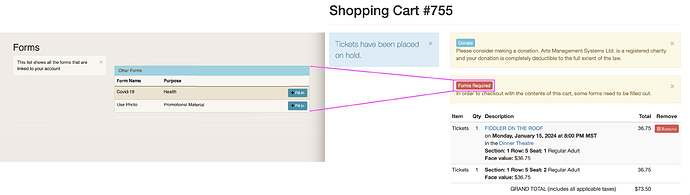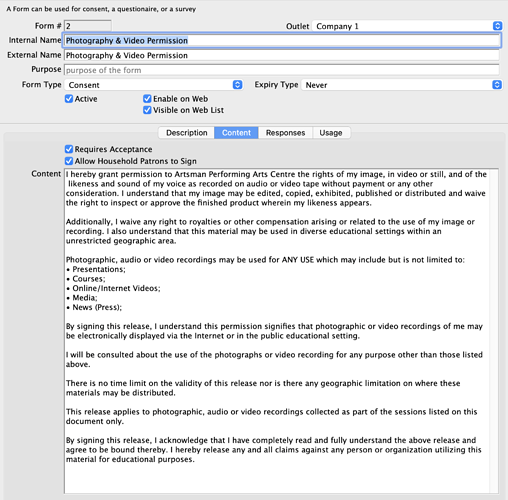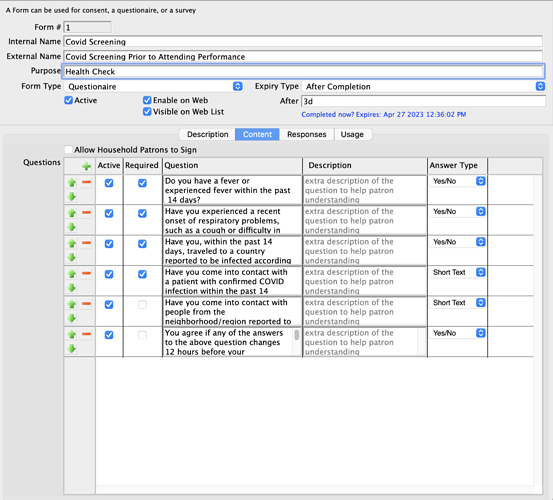1. Online Forms
Theatre Manager Forms can be used in a variety of situations to manage required information pertaining to events. Create a form with customized questions, surveys, or parental consent. Forms can contain optional or mandatory questions. Once created, Forms are associated with an event and accessible online.
Online patrons are prompted to complete the required forms before checking out on the ticketing site. Patron Form responses are stored and referenced directly in Theatre Manager.
2. Consent Form
Consent Forms provide an online solution for obtaining confirmation, eliminating the need for traditional paper or emailing forms that can be easily misplaced, lost, or overlooked. This makes it ideal for parental consent, hold harmless or media release type forms often used for classes, camps, or courses.
Once a form is created in the system, it’s assigned to an event or course. Forms are easy for patrons to complete online before registering and checking out of the ticketing site. Patron responses are stored directly in the form setup and are also visible from the patron record.
3. Questionnaire Form
Questionnaire Forms provide an online solution for surveying patrons to collect specific data like course registration requirements or health checks. This eliminates the need for traditional paper or email forms that can be easily misplaced, lost, or overlooked. Questions are presented in a written format. The responses may be open-ended where they require a short written answer or closed-ended where patrons are provided predefined options to choose from.
After a form is created in the system, it’s assigned to an event, making it easy for patrons to complete it online before checking out of the ticketing site. Patron responses are stored directly in the form setup and are also visible within a patron record.