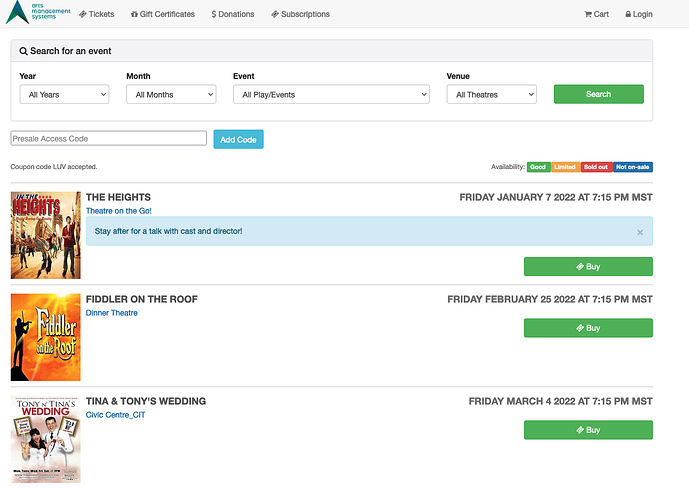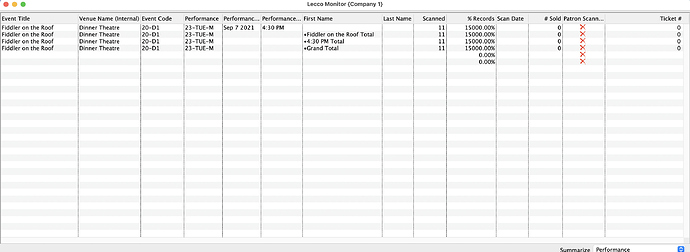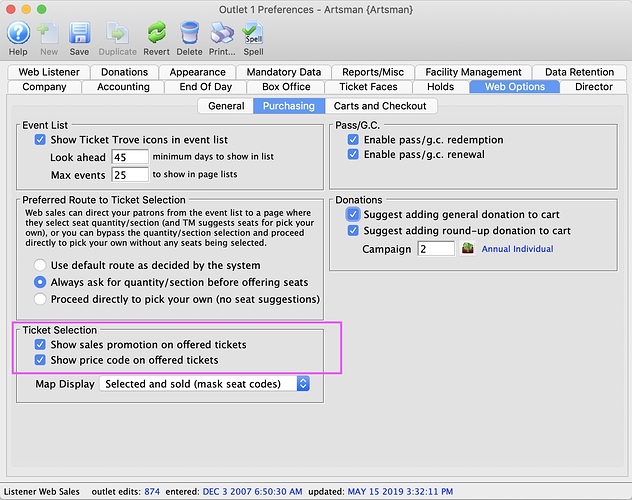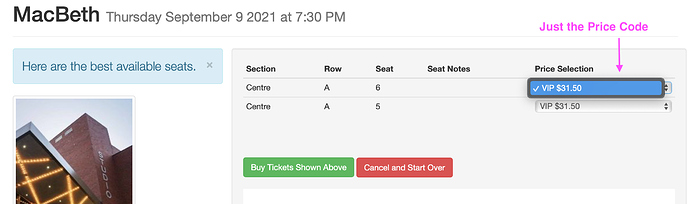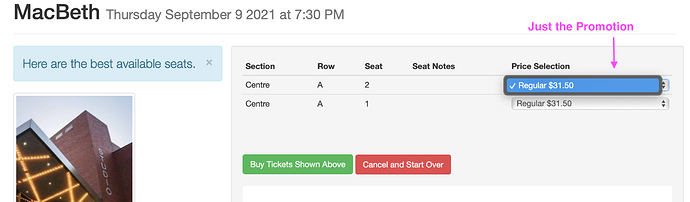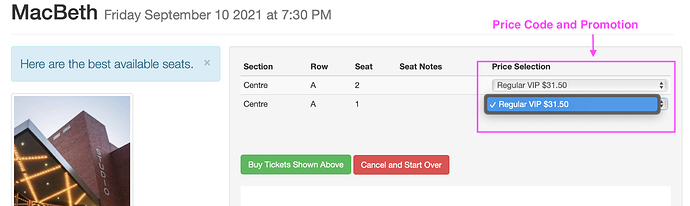1. Presale Codes for a Performance
If you’re looking to host an exclusive presale then Presale Codes can help. Presale Codes, one of the many options available on Coupon Codes, allow you to reveal performances online before the general public onsale date. The patron simply enters the Presale Code and the performance shows up in the online list. If you’re looking for a little more security, you can even restrict the presale access code to logged-in patrons that are on a Mail List. Mail Lists might include board members, key donors, or subscribers.
2. Determine How Many Tickets Were Scanned for a Performance
There are several of methods to verify the number of tickets scanned for a performance. Using the Ticket Scanning Monitor or Attendance Tab of the Performance is one method for real-time stats as patrons arrive at your venue just before the start of a performance. This data can be useful for front-of-house management to know when to close the doors, or to hold them open.
Any of the Ticket Inventory or Attendance and Front Of House reports can be used post-event to see a simple ticket count of scanned tickets or to find exactly which patrons used their ticket to attend a performance. Using report criteria Ticket Scan Flag-Patron Came To The Event? is Checked and the event # will provide data on tickets scanned.
3. Online Ticket Display Options
The Web Options Purchasing Tab in Company Preferences allows you to set different parameters for the online purchasing process, including how your Ticket Pricing is offered.
You can select the option of what to show for the Ticket Selection Process, showing either the Ticket Price Code, the Ticket Promotion, or both.
This is a great option if you need to display a combination of the Price Code Description and Promotion Name online. For example, a Price Code Description of VIP and a Regular Promotion.