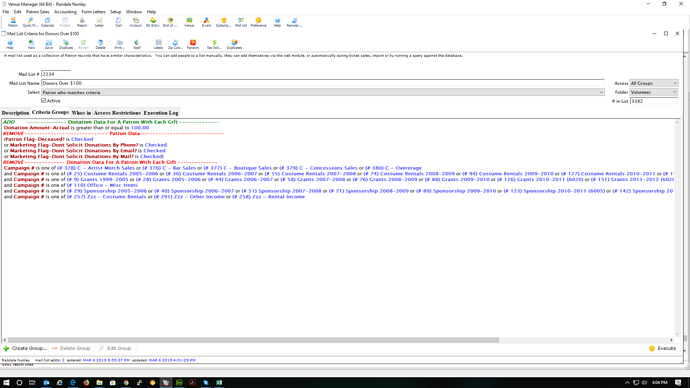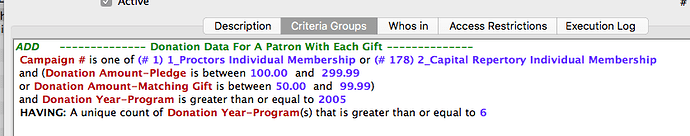My subject line says it. How do I make it happen?
Here’s a screen cap of what I think you are looking for:
First I added all patrons who had donated over $100.
Then I removed deceased and such (hint: after checking the appropriate boxes, click on the edit report parameters and change the NOT to AND.
Then I removed the campaigns that I didn’t want to use.
Effectively, start with the greatest amount of data then remove what you don’t need.
Thank you so much!
Do you know what “DonationMember pledge count” includes? I cannot figure this one out. It doesn’t seem to correlate with their giving history. Wondering if is could include other transactions?
I’ll dig into “DonationMember Pledge Count” -
There is a simpler methodology to get to your result. Check out “Having” on the Help Pages. In a nutshell here’s what you’ll find…
It allows you to sum, average, count, mid, mean values within a mail list. So for example you could say:
Donation Campaign # is one of (the desired campaigns)
and Donation Date is between (the last three years)
HAVING: A sum of Donation Amount-Actual is greater than or equal to $500
It will then find all the donations to those campaign within the date range, add them up and give you only those patrons who’s total of those donations is $500 or more.
Thank you so much! I appreciate the help.